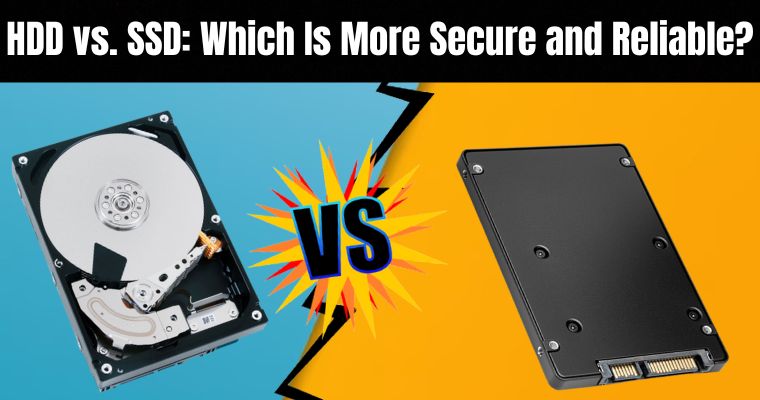iPhone has one of the best security systems, but still, you need to protect your device from hackers as, from time to time, they find new ways to get your information. How can you protect yourself and make your data secure?
Is there something that you can do? Yes, certainly, there are some things that you can take care of to secure your iPhone from hackers. Now, let’s dive straight into the things that you need to take care of-
Table of Contents
19 Ways to Protect Your iPhone from Being Hacked
1. Keep Your iPhone Updated
Ensure that you always use the updated version of your iOS device. This is a must because cyber-criminals occasionally find loopholes in Apple’s coding. They can take advantage of this loophole in many ways, like taking out your personal data, etc.
So iOS software updates are just a way to fight against this by removing the loopholes.
2. Turn on Find Me
Find My is a fantastic application that can help you a lot by saving your iPhone data from hackers. If your mobile gets stolen or something, you can log in to Find Me from another iOS device and find where your device is.
Not only this, but you can also delete your data from that stolen device.
So even if hackers get access to your mobile, they won’t find anything valuable.
How can you turn on Find Me?
- Enter the settings and smash on your profile at the top area of your display.
- Now, click on iCloud. Flip through to Find Me. Tap on it to turn it on.
- Ensure the slider by Find my iPhone is green.
3. Strong Password
Have you heard about GrayKey? This is a tool used to crack passwords of iPhone devices. A six-digit password just takes some days to crack.
Hackers also might have such applications that can help them to get into your device. So to avoid this, try setting your password up to eight or ten digits, as it will take months to crack such a long password.
While setting up passwords, try to include letters, symbols, and numbers.
4. Auto-Wipe The Data
Turn on the erase data option. But don’t forget to turn on the automatic backup feature. If you turn on this option, your mobile’s data will be swept out after ten incorrect guesses.
So when anyone tries to get into your mobile, they won’t find anything useful.
5. Prevent Opening Unknown Files
Never open any link received from an unknown source. There are many links that can directly let the sender hack your device.
This stuff seems real, but these scams are prevalent nowadays.
So I would highly suggest you not open unknown links or any attachments.
6. Repeal App Permissions
The next thing that you can do is to cancel application permissions. When you use any application/feature of any application, you will be asked to give access to the camera and other stuff to use the app properly.
I understand that it’s not possible not to permit every app. But at least try not to give access to only useful applications, as after granting permission, the app can access your personal information.
7. Turn off Siri
Siri is an amazing feature provided by Apple as you can command it, and it will do whatever you say.
But, it can also work against you as it can provide cyber-criminals with your personal data. There are incidents found where hackers have used Siri to bypass the iPhone’s passcode.
8. Auto-Fill
Auto-fill is a feature where you don’t have to remember your login credentials. Users must tap once, and all their information will be filled out.
But if a hacker, however, manages to sneak into your iPhone, then he can take advantage of all that saved information. This auto-fill feature will provide them with all the details saved.
So to avoid this situation, you should turn off the auto-fill feature. How?
- Go to settings and then to Safari.
- There you’ll see an auto-fill feature; turn it off.
9. Securing Apple ID
- Keep your Apple ID secure as it grants access to iCloud data and various services.
- Utilize options like passkeys, Sign in with Apple, and strong password generation.
10. Jailbreaking
Jailbreaking denotes permitting your iPhone to download apps unavailable on the app store. It is highly advised not to do that because if you download third-party apps (not available on the app store), it will be easier for cyber-criminals to enter your system.
Because these applications can breach your security.
With this, you should check out your app library from time to time because sometimes hackers download malware or spyware on your device. So if you find something uncommon, delete it as soon as possible.
11. Lock Screen Access
Sometimes, people don’t even need to unlock their device to see your notifications, messages, missed calls, etc. So turn off lock screen access to prevent anyone from seeing your notifications, etc.
How?
- Enter settings and then to Face ID and password.
- After this, find “allow access when locked” and disable it.
If you don’t want to turn the application’s notifications off, then at least turn off the followings-
- Reply with the message, home control, wallet, return missed calls, and USB things.
The other option you have is to turn off the content of notifications when your mobile is off. In this, you can view the notifications but not the content in them.
12. Keep your iOS updated
Regularly update your iPhone’s operating system to ensure you have the latest security patches and fixes.
13. Mobile Security Software
Install any mobile security software that can protect your data from hackers.
For instance –
You can download the clario app. It provides a lot of features that do an amazing job of security. But it is paid, although you can try its free trial.
Just like this, you can download any other mobile security software.
14. Safer Sign-ins
- Use passkeys, Sign in with Apple, or let iPhone generate strong passwords.
- Automatically fill in SMS passcodes and keep credentials updated across devices with iCloud Keychain.
15. Web Browsing Protection
- Subscribe to iCloud+ for iCloud Private Relay to enhance privacy online.
- Use Safari’s Privacy Report and adjust settings to prevent tracking and malicious websites.
16. Exercise caution with apps and links
Only download apps from trusted sources like the App Store, and avoid clicking on suspicious links or pop-ups that may lead to phishing scams or malware.
17. Lockdown Mode for Advanced Security
Lockdown Mode offers extreme security against sophisticated cyberattacks, protecting essential services and apps.
18. Email Privacy
- Enable Mail Privacy Protection to hide your IP address and activity from senders.
- Utilize Hide My Email to generate random email addresses for added privacy.
19. Information Management
- Review and update shared information with Safety Check.
- Control app tracking and data sharing with apps, review privacy practices, and utilize Contact Key Verification.
Conclusion
These are some tips that will help you to double your iPhone’s security. Hackers try their best to get the data of individuals they want, but if you use all these methods, the chances of them accessing your data become very low.