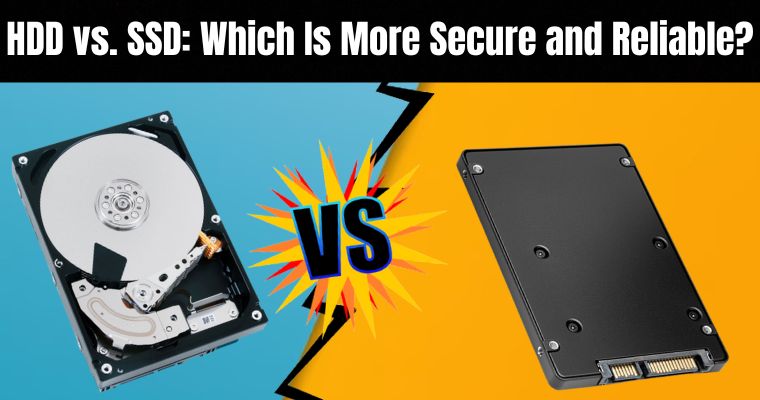A hard disk drive (HDD) and a solid-state drive (SSD) are the primary storage devices used in computers today.
Both offer benefits in terms of security, reliability, and performance. Still, they have significant differences that should be considered when deciding which device to use for data storage.
This article will look at both pros and cons, so you can decide which type of storage device is the most suitable for your needs.
Table of Contents
What Is An HDD (Hard Disk Drive)?
HDD, or Hard Disk Drive, is a traditional storage device for storing and retrieving digital data. It utilizes magnetic storage on rapidly rotating platters coated with magnetic material.
Data is written and read using magnetic heads that move across the platter surface. The data is stored in binary format as magnetized regions on the platters.
Key components of an HDD include platters, read/write heads, an actuator arm, a spindle motor, and a controller.
The platters are stacked on a spindle and spin at high speeds while the read/write heads, attached to the actuator arm, move back and forth to access and modify data. The controller manages data transfer between the computer and the HDD.
What Is An SSD (Solid-State Drive)?
An SSD, or Solid-State Drive, is a storage device that uses flash memory to store and retrieve digital data. Unlike HDDs, SSDs have no moving parts and consist of interconnected memory chips.
This design allows faster data access, improved system performance, and increased durability compared to HDDs. SSDs offer faster read and write speeds, lower power consumption, silent operation, and a compact form factor.
However, they typically have smaller storage capacities and can be more expensive per gigabyte.
Despite these limitations, SSDs are widely regarded as a reliable and efficient storage option for users who prioritize speed, durability, and overall performance in their computing devices.
Reliability of HDDs and SSDs
Fault tolerance and reliability are important characteristics of any storage device. Both HDDs and SSDs have their advantages and disadvantages in this regard.
Advantages/Disadvantages of HDDs:
Advantages:
- Cost-effective: HDDs are generally more affordable, making them an attractive option for users on a limited budget.
- Large storage capacities: HDDs offer higher storage capacities than SSDs at a lower cost, making them suitable for storing large files and media.
Disadvantages:
- Mechanical failure: HDDs contain moving parts, such as spinning platters and read/write heads, which can be prone to mechanical failure over time.
- Vulnerability to physical damage: The mechanical nature of HDDs makes them more susceptible to damage from shocks, drops, or vibrations.
- Slower performance: HDDs have slower data access and transfer speeds than SSDs, resulting in longer boot times and slower file operations.
Advantages/Disadvantages of SSDs:
Advantages:
- Faster performance: SSDs offer significantly faster data access and transfer speeds, resulting in quicker boot times, faster file operations, and improved overall system responsiveness.
- Durability: With no moving parts, SSDs are more resistant to physical shocks and vibrations, reducing the risk of data loss due to mechanical failure.
- Energy-efficient: SSDs consume less power, which benefits portable devices, extended battery life, and energy-conscious users.
Disadvantages:
- Higher cost: SSDs are generally more expensive than HDDs, especially for larger storage capacities. This can be a limiting factor for users on a tight budget.
- Limited storage capacities: While SSD capacities have been increasing, they still offer smaller storage options than HDDs. This can be a constraint for users with extensive storage needs.
Considering your situation, the advantages of each storage option can be evaluated based on your specific requirements:
- Within your budget: If cost is a significant concern, HDDs may be a more suitable choice due to their lower price per gigabyte of storage.
- Working from home: SSDs can provide faster performance and quicker access to files, enhancing productivity and reducing waiting times.
- Digital nomad: SSDs are more resistant to physical damage, making them safer for portable devices that are frequently moved or subjected to travel-related stress.
Security Comparison: HDD vs. SSD
When comparing the security of HDD (Hard Disk Drive) and SSD (Solid State Drive), there are several factors to consider. Let’s examine them in terms of security aspects:
Data Encryption
Both HDDs and SSDs can support data encryption. However, SSDs often have built-in hardware encryption capabilities, such as Self-Encrypting Drives (SEDs), that encrypt data automatically.
This feature provides an extra layer of security, as the drive performs the encryption and is independent of the host system.
Data Residuals
When data is deleted from an HDD, traces of it can remain on the physical disk.
Specialized tools and techniques can potentially recover this residual data. SSDs, on the other hand, use wear-leveling technology, which spreads data across multiple memory cells.
This feature makes it harder to recover deleted data, as it may be scattered in different locations within the drive.
Physical Durability
Regarding physical durability, SSDs tend to be more resistant to shock and vibrations than HDDs.
This aspect can be important for security because physical damage to the drive can result in data loss or unauthorized access. SSDs, with no moving parts, are less susceptible to damage caused by drops or impacts.
Vulnerability to Malware
HDDs and SSDs can be vulnerable to malware attacks, such as viruses and ransomware. The security of the drive itself doesn’t necessarily protect against these threats.
The effectiveness of security measures, such as antivirus software and firewalls, is more important in safeguarding against malware.
Secure Erasure
Secure data erasure is crucial to prevent unauthorized access when disposing of or reusing a drive.
SSDs typically require specialized erasure techniques to ensure complete data removal due to wear leveling and the possibility of data remnants in various memory cells.
HDDs can also be securely erased, but the process may take longer due to the nature of magnetic storage.
Encryption Key Storage
HDDs and SSDs that support encryption require a mechanism to store encryption keys securely. The security of the key storage is crucial to protect the encrypted data.
Some SSDs have built-in hardware solutions for key storage, enhancing overall security.
HDDs may rely on software-based encryption and key storage solutions, which can be more susceptible to attacks.
Factors that Affect HDD Reliability
The reliability of HDDs is affected by several factors, including the following:
Mechanical Wear
Hard disk drives (HDDs) contain moving parts like spinning platters and read/write heads. Over time, these mechanical components can wear out and lead to failures or data loss.
Environmental Factors
The operating environment can greatly impact HDD reliability. Factors like temperature, humidity, and vibration can affect the performance and lifespan of an HDD. Excessive heat, for example, can cause components to expand and contract, leading to potential failures.
Power Surges and Electrical Issues
Power surges, voltage fluctuations, and electrical issues can damage the sensitive electronics within an HDD. Sudden power loss or improper shutdowns can also increase the risk of data corruption or drive failure.
Manufacturing Defects
Like any electronic device, HDDs can have manufacturing defects that affect their reliability. These defects may cause premature failure or other performance issues.
Usage Patterns
The way an HDD is used can impact its reliability. Frequent power cycling, heavy usage, or continuous operation for extended periods can put additional stress on the drive and potentially reduce its lifespan.
Shock and Physical Impact
HDDs are susceptible to damage from physical impacts or shocks. Dropping or subjecting a hard drive to excessive vibration can lead to head crashes, rendering the drive inoperable.
NAND Flash Wear
SSDs utilize NAND flash memory cells to store data, and these cells have a finite number of write cycles. Continuous write operations, especially in high-intensity workloads, can gradually degrade the NAND flash cells, reducing the lifespan and potentially causing data errors or loss.
The wear leveling mechanism implemented in SSDs helps distribute writes evenly across the memory cells to mitigate this issue. However, sustained heavy usage or constant writing can still contribute to NAND flash wear.
Power Failures and Voltage Variations
Power interruptions or fluctuations pose risks to SSD reliability. Abrupt power loss during data writes can result in incomplete writes or corruption, leading to data loss or system instability.
Many SSDs are equipped with built-in capacitors or power-loss protection mechanisms to mitigate these risks. These components provide temporary power to ensure pending data is written to the drive and help maintain data integrity in case of sudden power loss.
Controller Quality
The controller is a crucial component of an SSD responsible for managing data flow, wear leveling, error correction, and maintaining overall drive performance.
The quality and reliability of the controller directly impact the SSD’s reliability.
Higher-quality controllers often have advanced error-correction capabilities, efficient wear-leveling algorithms, and better power management, enhancing the overall reliability and lifespan of the SSD.
Temperature and Operating Conditions
Extreme temperatures can significantly affect SSD performance and reliability. High temperatures can accelerate the degradation of NAND flash cells, reducing their lifespan and potentially leading to data errors or drive failure.
On the other hand, extremely low temperatures can impact the responsiveness of an SSD. Operating SSDs within the specified temperature range provided by the manufacturer is essential to ensure optimal reliability and performance.
Firmware Issues
The firmware embedded in an SSD controls its operations and functionality. Firmware bugs or compatibility issues can result in data errors, drive instability, or complete failure.
Regular firmware updates are crucial as they address known issues, provide bug fixes, and often improve the SSD’s reliability and compatibility with different systems.
Staying up-to-date with the latest firmware releases recommended by the manufacturer can help ensure optimal reliability and performance of the SSD.
Overprovisioning and Write Amplification
Overprovisioning is reserving a portion of the SSD’s capacity for maintenance tasks, wear leveling, and garbage collection.
Adequate overprovisioning helps improve the SSD’s performance and longevity by reducing write amplification and providing spare cells for wear leveling and error correction.
If an SSD is not properly overprovisioned or experiences high write amplification (where the amount of data written to the NAND flash exceeds the data written by the host), it can accelerate NAND flash wear, decrease performance, and impact the overall reliability and lifespan of the SSD.
So which one is more reliable and secure, HDD or SDD?
Determining whether HDDs or SSDs are more reliable and secure requires a comprehensive evaluation of various factors. Reliability depends on mechanical wear, environmental conditions, power-related issues, manufacturing defects, usage patterns, and susceptibility to physical impact.
HDDs, with their mechanical components, are prone to wear and failure over time. Temperature, humidity, and vibration can affect their performance and lifespan. Power surges and electrical issues pose risks.
Manufacturing defects can impact reliability, and heavy usage or frequent power cycling can reduce the lifespan of HDDs.
SSDs have no moving parts, making them more resistant to mechanical wear and less prone to failure. They can tolerate a wider range of environmental conditions and are often equipped with mechanisms to handle power-related issues.
While manufacturing defects can still occur, the simpler design of SSDs reduces their potential. SSDs can handle heavy workloads without significant performance degradation, making them suitable for high-intensity usage scenarios.
In terms of security, both HDDs and SSDs face vulnerabilities related to physical theft or unauthorized access. If attackers gain physical access to the drive, they can extract or manipulate data.
However, SSDs may offer enhanced security through hardware-based encryption, which makes it more challenging for unauthorized users to access data without proper credentials. HDDs, on the other hand, typically rely on software-based encryption.
Additionally, data recovery challenges exist for both types of drives, with established techniques for HDDs and potential complexities associated with SSD architecture.
Data remanence, the residual data left behind even after overwriting or erasing, can pose security risks. Proper data erasure methods are crucial for ensuring complete data sanitization.
HDDs have known challenges in this area, while SSDs, due to wear-leveling algorithms and internal data management, require specialized techniques for secure data erasure.
HDDs have been the traditional choice for storage and offer established data recovery techniques; SSDs have advantages in terms of reliability and security. SSDs’ lack of mechanical components reduces the risk of mechanical failure and physical damage.
They also offer hardware-based encryption, better resistance to physical attacks, and can handle intense workloads effectively.
However, it’s important to consider individual use cases, budget constraints, and the need for data recovery and erasure when deciding between HDDs and SSDs.
Regular backups and data redundancy remain essential, regardless of the storage medium used to ensure data integrity and availability.
Conclusion
Both HDDs and SSDs can provide secure storage solutions depending on the requirements. HDDs are typically more affordable and offer higher capacities, while SSDs offer faster performance, greater durability, and improved energy efficiency.
Regarding security, both drives can be protected with data encryption and require secure erasure techniques when disposing of or reusing them. When deciding which type of storage device is the most suitable for your needs, it is important to consider all the above factors.
With the right information, you can make an informed choice that meets your budget and security needs.