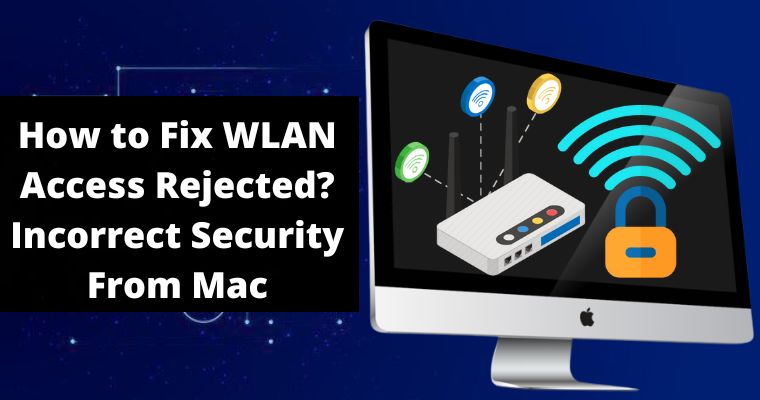In the modern era of technology and online connectivity, it is of utmost importance to carefully choose a web browser that offers robust security measures.
This decision holds significant weight as it directly impacts the protection of your sensitive information and overall online well-being.
With a plethora of browsers to choose from, it becomes imperative to thoroughly comprehend the potential risks and advantages that come hand-in-hand with each available option.
UC Browser is widely recognized for its rapid browsing speed and wide range of features, making it a highly popular web browser. Its availability across multiple platforms and its ability to optimize data usage have contributed to its substantial user base.
Undoubtedly, UC Browser has established itself as a renowned application utilized on Android and various other devices.
This browser offers numerous functionalities, such as quick downloads, speedy web surfing, and the capability to access restricted content. However, have you ever considered; is it safe to use UC Browser?
This piece of writing discusses the different features of the UC Browser, including its fast browsing speed, but also highlights concerns about data privacy.
The browser does not offer encrypted browsing, & user’s search results and passwords are sent to the source, meaning that there is no private web search on the UC Browser.
The UC Browser is recognized for its ability to increase internet speed by compressing data and utilizing cloud acceleration. It also offers features such as themes and ad blockers, making it a well-liked choice for Android users.
However, the browser’s lack of security measures poses a risk to user data. The UC Browser poses a security risk as it compromises safety features, making it easy for data thieves to access sensitive information.
This vulnerability in the browser leads to different problems when using it.
Table of Contents
Features and Benefits offered by UC Browser
UC Browser, developed by UCWeb, a subsidiary of Alibaba Group, is a web browser that can be used on different platforms such as Windows, macOS, Android, and iOS. It provides different features and advantages to users.
High-speed and Smooth Browsing: UC Browser is well-liked for its quick browsing speed and seamless performance. It uses data compression technology to get better web pages and provide faster loading speeds, even with slow internet connections.
Data Compression: UC Browser utilizes data compression techniques to decrease the amount of data transferred during internet browsing. This not only enhances the speed of page loading but also aids in conserving mobile data, making it beneficial for individuals with limited data plans.
Ad Blocker: UC Browser contains a built-in ad blocker that prevents needless ads, pop-ups, and banners, resulting in a smoother & less cluttered browsing experience. This functionality can enhance the speed of loading pages and reduce distractions.
Incognito Mode: UC Browser has a feature called incognito mode, which allows users to browse the internet confidentially. In this mode, the browser doesn’t save any browsing history, cookies, or other data from the secret session.
Customizable Homepage: UC Browser let users personalize their homepage by adding widgets such as news, weather, and social media feeds. This feature provides simple access to personalized information without the need to open separate websites or apps.
Download Manager: The UC Browser has a handy built-in download manager that allows users to effortlessly download & manage files. It supports features such as multi-threaded downloads, the ability to pause & resume downloads, and the option to download files in the background.
Cloud Sync: UC Browser offers a cloud syncing feature that enables users to synchronize their bookmarks, browsing history, and preferences on various devices. This guarantees a smooth browsing experience when transitioning between different platforms.
Video Downloader: UC Browser has a video downloader feature that allows users to save online videos from different websites. This feature is helpful for watching videos offline or keeping them for upcoming use.
Although UC Browser has many features and advantages, individuals may have different preferences. It is recommended to test out various browsers and select the one that matches your specific needs and preferences.
Importance of Selecting a Secure Browser
Choosing a secure browser is extremely important for various reasons. Here are a few key reasons emphasizing the significance of selecting a secure browser.
Protection of Personal Information: Using a secure browser is essential for keeping your personal information safe and protected from unauthorized access or data breaches. It keeps your sensitive data confidential and secure.
Prevention of Malware and Viruses: Secure browsers come equipped with security measures that safeguard against malware, viruses, and other harmful threats.
They are capable of identifying and preventing access to websites, downloads, and scripts that may pose a risk, thereby minimizing the chances of your device getting infected.
Phishing Protection: Phishing is a prevalent online danger where attackers pretend to be legitimate sources to trick users into sharing sensitive information.
Reliable browsers include features to identify and alert users about suspicious websites, thereby protecting them from falling for these scams.
Regular Security Updates: To make sure safety, it is significant to regularly update browsers with security patches & bug fixes. This ensures that any vulnerabilities are addressed and reduces the risk of possible safety issues.
Secure Communication: Secure browsers utilize encryption protocols, like HTTPS, to guarantee safe communication between your device and websites. This encryption safeguards your data from interception or tampering during transmission, improving your online privacy & security.
Privacy Protection: Secure web browsers frequently offer tools such as private browsing, cookie management, & ad-blockers, which prioritize user privacy.
These features empower users to have more control over their online privacy by preventing tracking from advertisers and reducing exposure to all-encompassing advertisements.
Choosing a secure browser can really lower the chances of cyber threats, safeguard your personal information, sustain privacy, and provide a safer internet experience. It is suggested to conduct research and select a browser that suits your safety requirements & liking.
Is UC Browser Safe To Use?
The safety of the UC Browser is a controversial issue that can be influenced by different factors. Although UC Browser has made efforts to address security concerns and enhance its practices, users need to be mindful of specific factors to ensure their safety.
Official and Trusted Sources: It is advised to download UC Browser from trustworthy sources like the official website or authorized app stores to promise that you obtain the genuine and latest version of the browser.
Version and Updates: It is extremely important to regularly update your browser to the latest version in order to ensure security. Developers frequently release updates to fix vulnerabilities and improve security measures. Make sure to regularly check for updates & install them as soon as possible.
Permissions and Privacy Settings: Before installing UC Browser or some other app, make sure to check the permissions it asks for and be wary of excessive or unnecessary requests.
Also, take the time to review and adjust the privacy settings in the browser to match your preferences & safeguard your data.
Security Software: It is suggested to use reliable antivirus or mobile security software to add an extra level of protection. These tools can identify and minimize potential risks such as harmful websites, phishing attempts, or malware.
Alternative Browsers: If you are worried about the safety of the UC Browser or if you prefer a different browsing experience, there are several other web browsers that focus on user privacy and security.
Some examples are Firefox, Chrome, Safari, and Brave, which have good reputations and strong security measures in place.
These tips offer ways to minimize the privacy risks associated with using UC Browser
We hope that you will take some consideration for the safety of UC Browser and by reading this post, you will understand whether it is safe for users and their privacy. To minimize the privacy risks of UC Browser, we have compiled a list of tips.
- In order to protect your information, it is recommended to change all passwords saved in the UC Browser by using a different browser.
- It is not recommended to use UC Browser for logging into banking accounts.
- Avoid using UC Browser when making online purchases.
- Avoid using UC Browser for online transactions.
- It is important to never log in to a website and save your personal information (such as username and password).
- Turn off the AutoSave function.
- It is advised not to use UC Browser when logging into your social accounts and profiles.
You can use a different web browser to perform banking activities, log in to your social media accounts, and shop online.
In the end, choosing UC Browser or another browser should depend on personal preferences and an assessment of its features, security measures, and reputation.
It is important to stay updated on security trends, follow online safety practices, and regularly review and adjust security settings and software.
How to Download UC Browser?
You can download the UC Browser from the Google Play Store by following the steps below:
Firstly, Open the Play Store App on your mobile and type the UC Browser in the search bar and click on the Download button and install the browser.
Alternatively, you can download the UC Browser APK from the link given below: