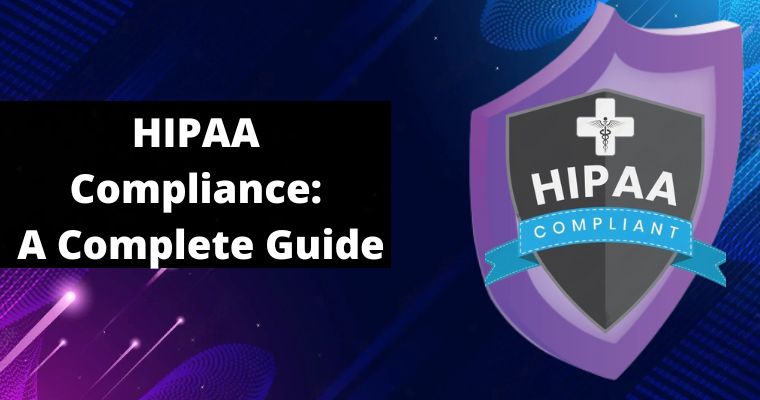When traveling worldwide, keeping your personal information safe from attackers trying to get hold of it is vital. Taking proactive steps to stop this is the only way to prevent your sensitive information from getting into the wrong hands.
Using a virtual private network (VPN) is one of the most common ways travelers keep their online activity encrypted and private these days. However, there are many VPN services, and it can be a daunting task to pick the right one.
That is why it’s important always to read detailed reviews like the CyberGhost review about any VPN service you intend to use.
Besides using a VPN, you can take other precautionary steps to ensure your information is secure when you travel. This minimizes damage if there is ever a breach.
Table of Contents
8 Cybersecurity Tips for Frequent Travelers
Here are some of the ways you can protect yourself from the unique cybersecurity threats faced by frequent travelers:
Be Careful When Using Public Wi-Fi
There is usually free and unprotected Wi-Fi at airports and other public places. When you connect to such networks, anybody with technical knowledge can easily access the data transmitted between your device and the wireless router.
Investing in data roaming or renting a secure Wi-Fi hotspot is always better. If you must use public Wi-Fi, avoid accessing confidential/private information when connected to that network.
Disable Auto-Connect
Devices tend to automatically reconnect to previously used networks. While this is okay if you’re at home and connected to your personal network, it can pose a significant cybersecurity threat when you travel.
When traveling, turn off this feature, so your device asks for permission whenever it wants to connect to a network. That way, you’re always in control and won’t accidentally carry out financial transactions or expose sensitive information on unprotected public networks.
Ensure the Software on Your Devices is Updated
Security experts constantly release software updates for various devices to plug vulnerabilities that attackers can exploit.
Because of this, ensuring all your devices are updated is very important to prevent falling victim to scammers due to a security vulnerability on your device that has already been fixed.
Use Robust Anti-Virus Protection
Ensuring your devices are protected by anti-virus software is just as essential as updating them.
Most reputable anti-virus software offers real-time protection and can alert you of potential threats to your device. Purchase a plan that covers all your devices and regularly updates the software to enjoy the latest security features.
Use Strong Passwords and 2FA
An overwhelming number of data breaches occur due to using weak and predictable passwords.
A good password includes uppercase and lowercase letters, numbers, and special characters. You should also avoid using the same password across different accounts.
A password manager can help you keep track of all your passwords. In addition, to strong passwords, 2-factor authentication provides an extra layer of security.
Even if a hacker manages to get hold of your password, they wouldn’t be able to access your account until they complete the extra security steps.
Always Use Credit Cards
When making payments online, using a credit card instead of a debit card is always safer. This is because credit cards protect against fraud.
If you use a debit card to pay for something and your details get compromised, money will be taken directly from your account, which can be difficult to recover.
In contrast, when you pay with a credit card, you’re spending the company’s money, making it easier to trace and manage fraudulent activities.
Disable Your Bluetooth
Bluetooth and Wi-Fi connections are similar. If your Bluetooth is left on, hackers can attempt to gain access to your device by establishing a malicious connection. For this reason, it’s a good move to keep your Bluetooth turned off at all times except when in use.
Like a VPN service, turning off your Bluetooth helps to keep you safe and protects your privacy.
Learn How To Identify Phishing Scams
Without common sense, it’s only a matter of time before you get scammed. Learn how to identify and avoid phishing scams.
Do not open attachments and files in unsolicited emails. When browsing the internet, avoid clicking on suspicious-looking ads and pop-ups. Before entering private information on any site, ensure it is secured with SSL encryption.
Installing a quality firewall also helps to protect your computer. It reduces the likelihood of fraudsters gaining access to your device.
There are numerous cybersecurity threats, and new ones seem to arise each day.
However, you can protect yourself from malicious actors by taking necessary protective measures and keeping up to date with the latest information on cyber threats. The fight against cyber threats never stops, and it’s your responsibility to always be on the alert.