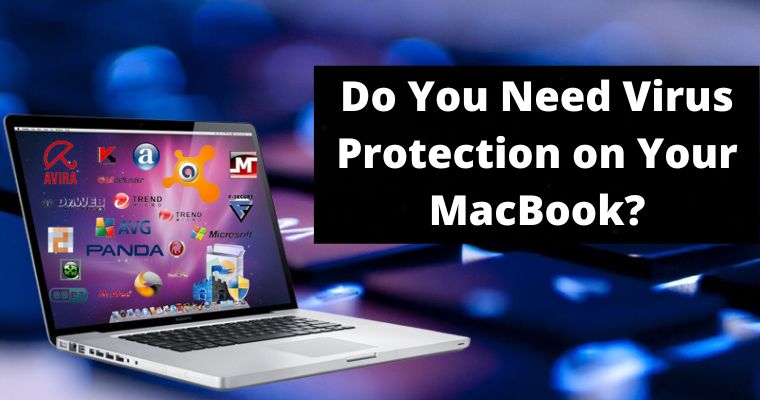MacBook users often wonder if they need virus protection for their devices. With Macs generally considered to be more secure than PCs, many Mac users may assume that they are safe from viruses and malware.
However, this is not always the case. Any computer is not immune to viruses and malware, and it is important to take the necessary precautions to protect Mac from viruses.
Table of Contents
What Types of Viruses and Malware can infect Mac Computers?
Several types of viruses and malware can infect Macs. Some of the most common include:
- Trojan horses, which are programs that appear to be legitimate but are malicious
- Worms, which are self-replicating programs that can spread from one computer to another
- Ransomware, which is a type of malware that encrypts a user’s data and demands payment to unlock it
- Spyware, which is software that is used to monitor a user’s activity without their knowledge
These viruses and malware can cause a range of problems, from slowing down Mac’s performance to stealing sensitive information.
How to check if My MacBook is Infected with the Virus?
There are many signs that a Mac may be infected with a virus or malware. Some of the most common include:
- The Mac is running slower than usual
- The Apple laptop is crashing or freezing frequently
- The notebook computer is experiencing unexpected pop-ups or error messages
- The Macbook is behaving unusually, such as opening programs or files without the user’s input
If a Mac is experiencing any of the above, then it is important to check for viruses and malware. This can be done by using a reputable antivirus or malware removal program.
Is it Necessary to Put Virus Protection on My Mac?
Despite that Macs are generally considered to be more secure than PCs, they are not immune to viruses and malware. MacBook users need to protect their devices with antivirus software.
This will help prevent viruses and malware from infecting the Mac and will also help remove any existing viruses or malware.
There are many antivirus programs available for Macs, and it is important to choose one that is reputable and effective. It is also important to keep the antivirus software up to date, as new viruses and malware are constantly being developed.
Ten Ways to Protect Your MacBook from Virus Attacks
Mac computers, known for their sleek design and powerful operating system, have long been considered a safe choice for users looking to avoid virus attacks. However, with the increasing prevalence of cyber threats, it’s important for Mac users to take steps to protect their devices from viruses and other malicious software.
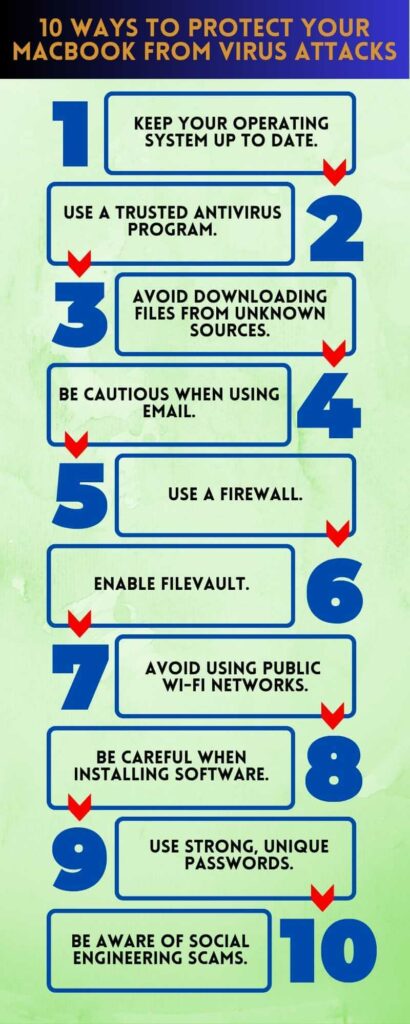
Here are 10 ways to protect your Mac computer from virus attacks:
Keep your operating system up to date.
Apple regularly releases updates to its operating system, which often include security patches to protect against the latest virus threats. Make sure to keep your Mac’s operating system up to date by checking for updates regularly and installing them as soon as they become available.
Use a trusted antivirus program.
While Macs are generally considered to be less susceptible to viruses than other types of computers, it’s still a good idea to use a trusted antivirus program to protect your device.
Look for an antivirus program that has a proven track record of catching and removing viruses, and that is regularly updated to protect against the latest threats.
Avoid downloading files from unknown sources.
One of the most common ways that viruses are spread is through the download of infected files from the internet. Avoid downloading files from unknown or untrustworthy sources, and always scan any downloaded files with your antivirus program before opening them.
Be cautious when using email.
Email is another common vector for virus attacks, so be cautious when opening email attachments or links from unknown sources. Avoid clicking on links or downloading attachments from unfamiliar senders, and be wary of emails that contain urgent or threatening language.
Use a firewall.
A firewall is a piece of software that acts as a barrier between your computer and the internet, blocking unauthorized access and protecting your device from potential virus attacks.
Make sure to turn on your Mac’s built-in firewall, and consider using a third-party firewall program for added protection.
Enable FileVault.
FileVault is a security feature built into MacOS that encrypts your hard drive and protects your data from unauthorized access. Enable FileVault to add an extra layer of protection to your Mac and keep your data safe from viruses and other threats.
Avoid using public Wi-Fi networks.
Public Wi-Fi networks, such as those found in coffee shops and airports, can be vulnerable to hacking and other security threats.
Avoid using public Wi-Fi networks to access sensitive information, and consider using a virtual private network (VPN) to encrypt your internet connection and protect your data.
Be careful when installing software.
Only download and install software from trusted sources, and be cautious when installing free or unfamiliar programs. Many viruses are spread through the installation of infected software, so it’s important to be selective about the programs you install on your Mac.
Use strong, unique passwords.
Strong, unique passwords are essential for protecting your online accounts from hacking and other security threats. Use a password manager to generate and store complex, unique passwords for each of your accounts, and avoid using the same password for multiple accounts.
Be aware of social engineering scams.
Social engineering scams are tactics used by hackers and other cybercriminals to trick users into revealing sensitive information or installing malware.
Be aware of common social engineering tactics, such as phishing emails and fake software updates, and never give out personal information or click on links from unknown sources.
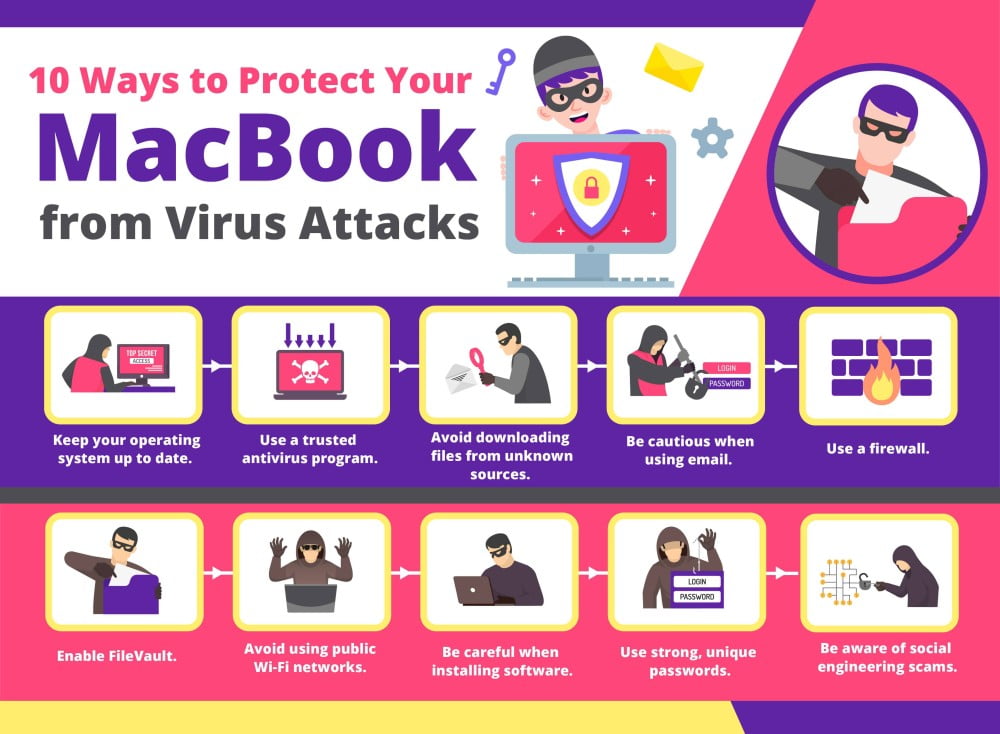
Some Other Tips to Protect Your MacBook from Viruses
In addition to the steps mentioned above, there are several other ways you can protect your Mac from viruses and other malicious software.
First, be careful about which web links you click on. Cybercriminals often use web links as a way to spread viruses and other malware, so it’s important to be cautious about what you click on. Beware of web links that look suspicious or out of place.
If you’re not sure if a web link is safe, it’s better to err on the side of caution and avoid clicking on it.
Another way to protect your Mac is to encrypt your important files. Encrypting your files makes it much harder for cybercriminals to access them, even if they manage to get into your device.
There are several encryption tools available for apple laptops, and many of them are free to use. Consider encrypting your most sensitive files, such as financial documents and personal information, to add an extra layer of protection.
It’s also important to be aware of social media scams, which are often used by hackers to spread viruses and other malicious software. Be cautious about what you click on or download from social media platforms, such as Facebook, Twitter, and Instagram.
Avoid clicking on links or downloading files from unknown sources, and be on the lookout for fake or fraudulent accounts. If something looks suspicious or out of place, it’s better to avoid it altogether.
In conclusion, there are many steps you can take to protect your Mac from viruses and other malicious software. Keep your operating system up to date, use a trusted antivirus program, avoid downloading files from unknown sources, and be cautious when using email.
Enable built-in firewall, encrypt your important files, and avoid using public Wi-Fi networks. Be careful when installing software, use strong, unique passwords, and be aware of social engineering scams.
And finally, avoid clicking on unknown emails and suspicious web links, be cautious on social media, and use a password manager to secure your passwords. By following these steps, you can help protect your Mac from viruses and other security threats.