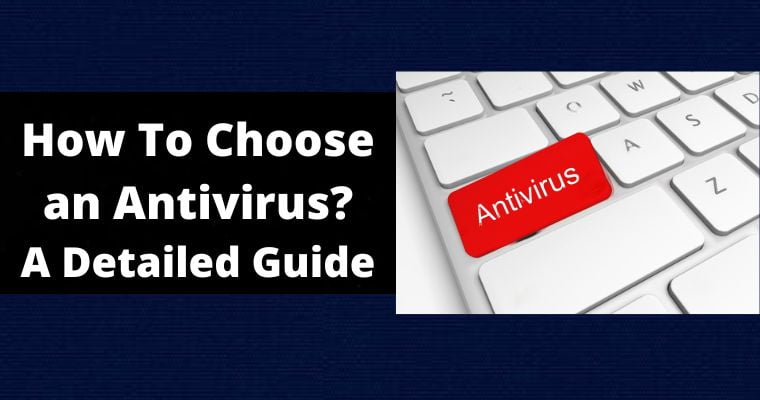You may need reliable online protection against viruses, malware, and other threats. You can find many variants of anti-malware software on the market today. However, choosing an appropriate one for your needs may be challenging. Which criteria should you follow to make the right choice?
If you look at the antivirus product offers, you will see that all companies argue that their software is the best. But can you trust such statements? Look closely at the main criteria you must consider when choosing an outstanding antivirus program.
Table of Contents
Important Features of Antivirus Programs
1. Antivirus Protection Should Be All-Inclusive
A decade ago, it was enough to have a good antivirus on your computer for the best security and protection. Nowadays, it is not enough. You should protect your data against cybercrime, ransomware, and third-party intrusions.
That may include a secure browser, a VPN, a firewall, and other types of software that ensure several security levels.
A good antivirus is mandatory, but it also has to be efficient against new malware threats apart from traditional ones on a system, it typically offers options to either quarantine or delete the infected files.
Quarantine isolates the malware, preventing it from causing further harm, while deletion removes the malware entirely from the system.
Therefore, look for a program that can protect your computer against the following types of hazards:
- Viruses: They are dangerous pieces of software that can multiply and infect all the hardware programs and other devices. They are attached to executable files that can run without your knowledge and trigger the virus.
- Worms: These are dangerous pieces of software that look for vulnerabilities in your PC’s operating system or browser and infect your computer when you start using it. Worms are more dangerous than common viruses because they can multiply and infect programs and files even if you are not using them.
- Trojans (Horses): They are known as specific parts of malicious software that can hide under a mask of a standard program, so you can download it on your computer whenever you need software of this kind. When you download a Trojan, it will open the gate to other types of threats on the computer.
- Rootkits: These pieces of malicious software let hackers control your device. They are very difficult to detect by common anti-viruses because they change the settings and install additional software for tracking.
- Spyware: They are meant to spy on you. The threat is hidden both from you and your operating system. After it collects the information, it sends it to hackers’ servers.
- Ransomware: These hazardous programs can encrypt your software and files, including documents, photos, and videos. They will demand some money from you if you want to get your files back.
- Network attacks: Hackers who get remote access to your computer may want to control your online activity via suspicious traffic sent supposedly from your computer. Only a good firewall can stop such threats.
- Adware: Though you may think that it is not actually malware because this program shows you ads on the sites or browsers you are using, malware can infect your computer via ads. Or your user experience may be poor because of all those interruptions and distractions.
- Web threats: The first thing to protect when you are online is your web browser. A practical web protection module is a must because it won’t allow you to visit sites that may contain malware. It is easiest to protect your computer against threats if you start this protection from the browser.
- Dynamic scanning: This feature of antivirus refers to a proactive approach in malware detection that involves analyzing suspicious files or code in a virtual environment to observe their behavior upon execution.
- Vulnerability detection: This feature of antivirus software is crucial for safeguarding systems against potential threats. VD primarily work by scanning of devices for known bugs or errors, thereby identifying vulnerabilities that could be exploited by malicious actors.
- Anti-phishing: This feature aimed at protecting users from falling victim to phishing attacks. These features work by analyzing incoming emails and web traffic for signs of phishing attempts.
- Malicious Link Detection: Malicious links by antivirus software primarily relies on a blacklist method. This method involves maintaining a database of URLs that have been confirmed as malicious in the past. Over time, this database is continuously updated as new threats emerge and are identified.
- Email Protection: Antivirus programs automatically scan incoming and outgoing emails for malicious content, such as viruses, malware, and phishing attempts. Upon detection, suspicious emails are often quarantined or moved to the spam folder to prevent users from interacting with them.
Therefore, you can see how many things your anti-malware software should protect you from.
2. Behavior-based Detection
Traditional antivirus programs relied heavily on signature-based detection, which could be bypassed by polymorphic malware.
Modern antivirus solutions incorporate behavior-based detection techniques, analyzing the behavior of programs and processes to identify suspicious activities indicative of malware.
3. Next-Generation Antivirus (NGAV)
NGAV leverages advanced technologies such as machine learning and predictive analytics to proactively identify and mitigate evolving threats. By moving beyond signature-based detection, NGAV provides more robust protection against zero-day attacks and sophisticated malware.
4. Endpoint Detection and Response (EDR)
EDR solutions enhance threat detection and response capabilities by continuously monitoring endpoint activity and analyzing behavior patterns. This proactive approach allows organizations to swiftly identify and mitigate security incidents, minimizing the impact of cyber threats.
5. Sandboxing
Antivirus software with sandboxing capabilities creates isolated environments to safely execute potentially malicious files and analyze their behavior.
By sandboxing suspicious files, antivirus programs can prevent malware from compromising the system while gaining insights into its functionality and intent.
6. Identity Protection
Identity protection of antivirus software involves integrating features that safeguard users’ digital identities from unauthorized access or misuse. This includes preventing identity theft, fraud, and other cyber threats aimed at exploiting personal information for malicious purposes.
Many antivirus solutions offer identity protection as part of their comprehensive security suites.
For instance, Avast and Bitdefender offer identity protection features, such as monitoring financial accounts and alerting users to suspicious transactions, to enhance their basic antivirus functionalities.
7. Protection Should Be Reliable and Real-Time
This criterion is essential because your security software has to:
- Protect without conflicting with other pieces of software on your PC. It should check first if there is any other similar software on your device and whether it is compatible with it. If it finds some, it needs to ask you to remove this software before the installation to avoid conflicts.
- Many antivirus solutions offer customizable settings for real-time protection, allowing users to adjust the level of scrutiny based on their specific security needs and preferences. This component works by scanning files and processes in real-time as they are accessed or created on the system, ensuring immediate detection and prevention of malicious activities.
- Turn on automatic updates. There is no use having anti-malware products on your PC with outdated protocols and malware definitions. Threats always appear online, so a good antivirus should get updated continuously.
- Protect itself from attacks and terminations. Many types of malware try to terminate or kill the antivirus to enter the device through these weak spots and take control of it. So, your antivirus needs to be protected against such attempts.
- Consider using scheduled security scans. You need to be able to schedule the complete scans. However, your antivirus program should be able to run the scans even if you are not using your computer and do it automatically.
8. Protection Should Not Affect the PC Performance
Security software requires some computer resources and space. Developers work on minimizing this impact on PC performance. However, if your computer is not too powerful, you need to consider the following criteria:
- little impact on your PC’s boot timings;
- lack of influence on the computer’s performance and responsiveness;
- fast scanning for malware.
An excellent anti-malware program does not have to affect your user’s experience or prevent your Personal Computer from working smoothly.
You can compare different versions of anti-viruses by using reliable analytics from LJZSoft or other sites that explain the technical characteristics of various IT products.
9. Usability Should Be Meant to Everybody
A perfect security program should be easy to use by both technologically-savvy people and those who are not like that. So, it should be easy to:
- navigate and intuitive;
- use on touchscreens;
- understand, with all its configuration items and options;
- provide you with helpful guides and documentation;
- control without any additional configuration.
Your choice of security software should not depend on your technological mastery. Instead, a good piece of software should apply to all kinds of users.
10. Support Is Essential
If the software does not provide support in case of emergency or when something just went wrong, it cannot be considered good quality. If the developer cares about quality, it provides a wide range of communication means and support options.
You should be able to email them to describe your issue and ask for a solution, chat with a technician live or call their service people to resolve the issue. You don’t have to pay anything extra for such help because you have already paid for their product.
11. A Good Choice of Bundled Tools
If the security product claims it is ‘complete,’ it should provide additional tools. They are password wallets, encrypted storage space, or parental control. You do not need to check the availability of such tools in the first place when you are choosing the software.
Again, though, consider your individual needs to make the right choice. For example, if you travel a lot, you will need a VPN service plan, or if you are a parent of little kids, you will need parental control.
Final Thoughts
Therefore, when choosing an antivirus program, you must look for its efficiency. If the software offers additional features that are not related to security, it is not worth considering. The product should be helpful.
It must not be just a copy of the software you can easily find on the Net for free. The program should not harm your privacy, either.
If there are shady toolbars or unimportant add-ons that require your personal data for registration, it is not your choice. No hidden costs should be paid for such software.
The reputation of the developing company also matters a lot. It is safer to buy and use a product from a well-appreciated company.
In addition, it is imperative to consider cost-effectiveness. If you prefer to buy cheap products, the bad news is that you may not be able to protect your computer against specific threats, such as ransomware.
Try to be cost-effective. Your antivirus software should not be the most expensive on the market, but it must protect your files against all possible threats.
If you consider the criteria described in this article, you will always be on the safe side.