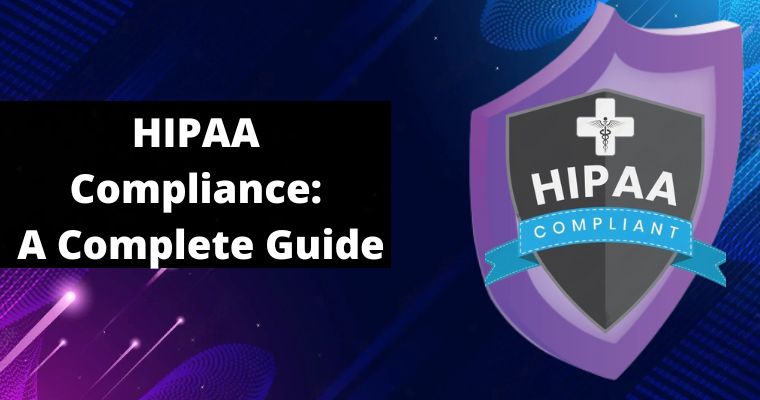The Internet has created myriad opportunities that didn’t even exist in our minds 20 years ago, but not all these advances are good ones.
Identity theft has thrived on the Internet; with predators lurking everywhere seeking to steal somebody else’s personal and financial information and using it to make a mess.
It is tough to imagine but just by unknowingly downloading a file from the Internet, your identity can be compromised.
Most of the time, files are from a genuine source. But all it takes is the downloading of one corrupt file for your computer to be contaminated with a virus, worm, or spyware & then you are at hazard of becoming a victim of identity theft.
To keep this from happening to you, it is significant to keep the security settings on your computer up to date and never download a file except you know it is safe.
Worried about how much of your personal information is on the internet and vulnerable to theft or misuse? You’re not alone. Online privacy is a significant issue.
But there are steps you can take to handle and protect your personal information while you visit your favorite social media, news, & entertainment sites.
The Internet, apparently, is going nowhere and will only become a better part of our lives. So how do you protect against identity theft?
Table of Contents
Tips To Protect Your Identity on the Internet
Always Use two-step authentication
You should certainly switch all your most significant online accounts, such as email accounts & social media profiles, to two-step authentication.
This means that every connection or login will need to be confirmed by text message or email, in addition to the traditional password.
Two-step authentication also has the benefit of warning you in the event of an interruption. You’ll then know it’s time to change your password.
Use Strong and Secure Passwords
The most ordinary way to protect your online identity is to focus on generating strong and hard passwords. When making a password, select something that will not be effortlessly cracked or decoded.
Never use a word or number that somebody can associate with you such as a first, middle, address, or last name, a spouse, or child’s name, phone numbers, employers, or other letters or numbers.
Mix up the letters and numbers used in your password & use symbols and an arrangement of upper and lowercase numbers when possible in order to defend yourself from online security breaches.
Moreover, it is important to never share your password with anybody. It might be essential to change your passwords a few times each year.
Limit Your Sharing Over Social Media
We all have that one friend who posts too many close details of their life online. Not only can this be irritating, but it can also put your personal information in danger.
Check your privacy settings so you are conscious of who’s seeing your posts, & be cautious when posting your spot, hometown, birthday, or other private details.
Keep an Eye Where You are Clicking
One of the ways in which hackers can enter your online privacy is through phishing attempts. In phishing, scammers try to trick you into offering precious financial or personal information.
They’ll frequently do this by sending fake emails that come out to be from banks, credit card providers, or other fiscal institutions.
Frequently, these emails will say that you should click on a link & verify your financial information to keep your account from being frozen or closed.
Don’t fall for these scams. If you click on that link, you could be taken to a fake webpage that looks like the homepage of a bank or any financial agency.
But when you enter your financial information, you’ll be sending it to the scammers behind the phishing attempt.
Try Not to Use Free or Public Wi-Fi or Use with Caution
By the way, we do not advise you to use free wifi, if it is very important for you, then you have to connect to public wifi only keeping in mind your security.
Now there are some things to note such as that after joining such networks, never share or use your banking or financial details on any portal.
A little online shopping never hurt anybody…or did it? Most free public Wi-Fi networks have very few safety measures in place, which means others using a similar network could effortlessly access your activity.
You must wait until you’re at your place or on a secure, password-protected network before providing that credit card.
Don’t Be Trapped by Scammers
It’s good to get help from a tech professional for any computer problems you might have. But you have to be careful, never get fooled by self-proclaimed technical support experts who contact you via call or message.
Yes, they might claim that your computer is sending out viruses. They might insist that you’ll be in huge trouble if you don’t have them clean it.
They’ll come up with some wild story, but ultimately they’ll start asking for passwords, or requesting remote access to your PC.
Browse in private mode
If you don’t want your PC to save your browsing history, temporary internet files, or cookies, do your web surfing in private mode. Web browsers always present their own versions of this form of privacy protection.
You can find them all on your browsers such as an incognito window or Private Tab on Chrome or Firefox. When you search with these modes turned on, others won’t be competent to trace your browsing history from your PC.
Always Use the Best antivirus software
Lastly, always install antivirus software on all your devices. This software can keep hackers from distantly taking over your computer, accessing your private & financial information, and tracking your location.
Manufacturers regularly update their virus protection software as a protection against the newest malware, spyware, & other viruses.
Install updates as soon as they become accessible or set up automatic updates on all your devices.
Exclude imperative personal data from your social media profiles
How well do you know your social media friends or contacts? Are you real friends with your social media friends, or are some associates or celebrities?
Details like your address or phone number or children’s names can give information useful to hackers.
So always keep in mind that before accepting the friend request of any unknown person, know that this profile actually belongs to the same person who sent you the request.
It has been seen many times that people misuse by creating fake social media profiles in the name of others, so be careful and avoid becoming a victim of them.
Turn on Web Browser Blacklisting
The lack of internet safety is somewhat due to the internet browser being used. Several web browsers have added security options such as blacklisting.
This lets you set the criteria for sites you will be navigating; only protected, trusted sites will be available to visit.
Never Ignore Windows Update Install updates regularly
Make it a routine to install the latest available update for your device’s operating system. You’re PC (Windows/Mac) & Smartphone/tablet (iOS, Android) etc.
Get messages about operating system updates. They must be used for data security.
Lock Your Phone
That mobile phone in your pocket is an identity thief’s dream. It has your mail, social media, and other apps, possibly logged in and accessible. It contains personal data galore, counting all your contacts.
A thief who has access to your phone owns your identity and time.
You should absolutely use a strong authentication technique to lock the phone. A four-digit PIN just won’t cut it, nor will a too-easy swipe pattern.
Your top bet is biometric authentication, such as fingerprint or facial recognition like that presented by the Smartphone, backed by an acutely strong passcode.
Enable Cookies on Your Web Browser Only When necessary
One more option for setting up your browser to defend your online data is by enabling cookies only when necessary by a website.
These cookies are detailed websites stored on your PC, as well as information about what sites you visit & what you do there.
Most of them keep the details to themselves, but this is also a technique for dishonest people to get your data. You want cookies to be enabled, but to limit them only to websites that need them.
One of the most excellent ways to protect your identity is to know new scammer techniques.
The internet and technology are constantly evolving, and that means identity thieves are too. Knowing about these things and other attacks keeps you alert and on guard.