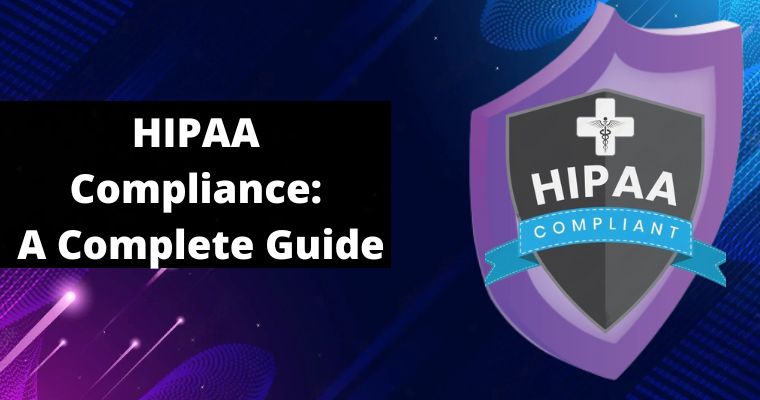Doesn’t matter whether you are operating a small business or a large one; you are not safe from cyber-attacks. Many businesses are not prepared for a cyber-attack which even makes it difficult for them to recover.
Want to know how can you protect your business from a cyber-attack?
Table of Contents
15 ways that will help you to protect your business from cyber attacks
1. Software updated
All the software used by the company should be updated version because old versions might have loopholes that hackers can use to enter your company networks and steal your sensitive information.
So check all the software on a regular basis and keep the updated versions.
Technology evolves continuously, so it’s not even logical to use the old version of the software because the old version has some loopholes which can result in a potential threat. So update the software that your business uses.
2. Strong password and encryption
Password is the first thing that you use against cyber-attackers. This is the reason why it is recommended to use strong passwords.
You should use strong passwords for sensitive accounts, although you can use less sensitive passwords for less sensitive sites.
Don’t store your passwords on your browser and if you have any difficulty remembering passwords, write them down. But, use different passwords for each website.
Use encryption to protect your devices and try to save a copy of your encryption password in a secure location.
3. Train Your employees
Cyber-vigilant employees are among the best investments you have made to protect your organizations from cyber-attacks.
Every employee should know what to do if any incident occurs and how to treat business information at the office.
So train every new employee you hire so that they can help protect valuable data. Don’t forget to have them sign on your information policy.
Sometimes, cyber-attackers target your employees to reach your business and steal your information.
So If your employees know about cybersecurity, they can take preventive measures to protect your data which will ultimately lead to the protection of your business data.
4. Secure all wireless access points
Do the following things as they will help you to secure all the wireless access points:
Change default passwords
Most networked devices are pre-configured with default passwords, which are available to obtain online. So change the default passwords and make it difficult for cyber-attackers to access your device.
Protect your service set identifier
Avoid publicizing your SSID, as it will prevent outsiders from accessing your device. You can also change your SSID to something unique that is not easy for hackers to find out.
5. Limit employee access
You should limit your employee’s access to the organization’s data and information as it will reduce the chances of human error.
Human error is considered as number one security threat so restrict your employee’s access to the data they need for their job.
If any employee leaves your organization, change all the passwords of your systems that he knows and take other protective actions also, including checking all the company ID badges and company keys.
For instance:
Suppose you fired an employee because he was not working well, and you also told him the reason. Now he has negatively taken the reviews, so he went to your competitor to put your organization down.
He has told all the passwords and other important information that they can use to steal your data. He has also told me about your sensitive information.
If you have changed your password and checked all the company keys and badges, no one can steal your information in this way.
Think, if you have restricted the employee to the information of his use only, the chances are high that your information won’t be misused.
This is why limiting employee access to data is necessary to keep the organization safe. Sometimes, employee ditches their organization and divulge the information to other competitive organizations.
6. Set up web and email filters
You should use email and web browser filters as it will prevent hackers and spam from clogging employee inboxes.
You can also download “blocklist” services as this will help you to block users from browsing risky websites.
Telling your employees against visiting websites that are frequently associated with cyber-attacks. There are many websites that frequently face cyber-attacks, so it’s not safe to visit these websites.
Sometimes, cyber-criminals try to access your information by reaching out to your employee email inboxes. To prevent all these things, set up web and email filters as these will help you to protect your systems.
7. Install surge protectors
UPS plays a very important role in protecting your business from a cyberattack. It provides you with enough battery life and time to save your data at the time of power disruption.
Check the UPS size and type which meets your company’s standards and requirements.
You should plug every networked device into a UPS so that you can save your data from hindering cyber-attacks. Make sure that you test and replace each UPS as recommended by the manufacturer.
There are times when you face power disruption, which can become the reason for data stealing, so plug your device into UPS.
8. Install and activate firewalls
Firewalls can prevent hackers from attacking your websites and stop employees from visiting inappropriate websites. To install and update firewall systems on every device of your organization.
It often happens that employees don’t know that the site they are visiting is not safe; in that case, firewalls play an essential role. It stops the employees from visiting those websites, which ultimately keeps the data safe.
9. Use multi-factor authentication
Multi-factor authentication is a security process where you have to provide two or more proofs of your identity to access the data.
It adds an additional layer of security, making it difficult for any cyber-attacker to gain access to your company’s systems.
For example:
Suppose only a password is required to access the information. If any hacker finds that password, he can access the information but think, if it also requires an access code would it be easy for anyone to get the code and access information? I don’t think so..!!
In the same way, multi-factor authentication helps protect your organization’s data.
10. Monitor the use of computer equipment and systems
Keep a record of all the equipment that your business uses. Make sure they are able to prevent forbidden access.
Tell your employees about:
- Where and how to keep the devices
- The network they should connect their devices to.
Dispose of all the equipment which is no longer of use and check the equipment to make sure that there isn’t any sensitive information on them.
If unused equipment remains a part of your business, it can become a backdoor targeted by criminals to access your business information.
11. Put policies to guide your employees
Make a cyber security policy that helps your staff to understand their responsibilities and help them to understand what they can use or share and whatnot.
Sometimes, employees forget what they can do and what not, and it becomes difficult for them to follow the instructions. But if you have made policies, it will become easy for them to work.
12. Get cybersecurity advice
You should also consider getting cyber security advice as an advisor can guide you on what else you can do to keep the business safe and where you are lacking.
Find an advisor who is easy to contact and understands your business.
Sometimes, we don’t know where we are lacking, so going to an advisor and asking for things is one of the important things you should do to protect your business from a cyber-attack.
For example:
Suppose you don’t know how to cook, but you have to cook one day. Is it possible that you will add all the ingredients perfectly? No..right?? So the food that you will prepare will not be as tasty as a professional can make.
In the same way, you can take preventative measures, but the chances are high that you will lack in something. So you should take advice from someone professional.
13. Activate data encryption
Encryption converts data into a secret code so that no one can access it. It becomes vital for a business to activate data encryption when it comes to sharing data.
14. Replace passwords with paraphrases
Use paraphrases instead of using passwords to prevent unauthorized access to your device.
Paraphrases include a phrase or a collection of different words as these are simple for humans to remember, but machines find it difficult to crack these passwords.
A secure paraphrase password should be:
- Long
- Complex
- Unpredictable
- Unique
15. Ensure customer protection
We all know that customers are good for businesses, so customer data safety is crucial. If you lose or compromise their information, you can lose your business reputation, so focus on protecting customers’ data.
It will help you to work properly and with this, make sure that you provide:
- Secure online environment for transactions.
- Secure customer information that it stores.
Keeping your organization safe and secure from cyber-attacks has become one of the most important things in today’s world.
By using the best techniques and expert advice, you can effectively manage to protect your data from these attacks and help you out;
I have mentioned 15 ways to protect the business from a cyber-attack; I hope this has helped you.