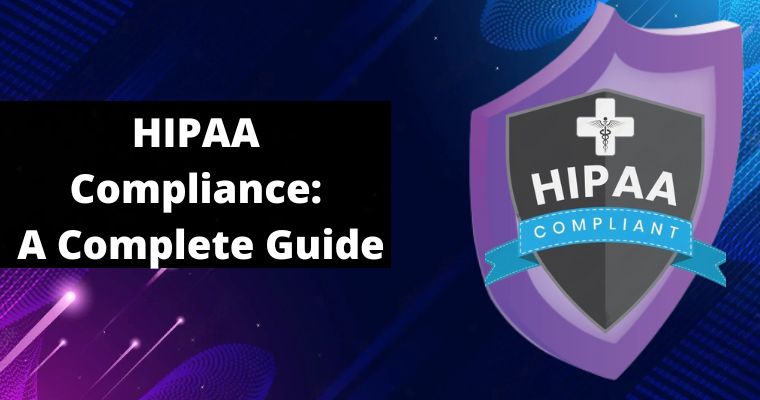Choosing the right internal cable for your PC may seem like a daunting task, but it’s crucial to ensure your machine operates at its best. There are some key factors to consider when selecting the perfect cable for your needs.
Table of Contents
You need to know what type of cable you require
If you’re upgrading or building a PC, it’s important to know what internal cable you need for your hard drive. SATA and IDE cables are the two types of cables that transfer data between your hard drive and motherboard, but they are not interchangeable.
SATA cables are newer and faster, while IDE cables are older and slower.
To determine which cable you need, you should check the type of hard drive you have or plan to purchase. Knowing which cable to use ensures proper data transfer and can improve overall system performance.
Don’t make the mistake of using the wrong cable, take the time to determine which one is right for your PC.
Check the length of the cable to ensure it reaches from one component to the other
The length of the cables can make all the difference when it comes to connecting your components. You want to ensure that the cable reaches from one component to the other with ease, without having to stretch or strain the connection.
This is particularly important for the internal cables, as they play a crucial role in ensuring that your PC operates smoothly and efficiently. So, take the time to check the length of your internal cables and make sure they are the right fit for your build.
The cable’s quality and thickness
When it comes to building a PC, we often focus on flashy components such as the graphics card or the CPU. However, one component that shouldn’t be overlooked is the internal cable.
These cables are responsible for conducting important data between various parts of your computer, and as such, their quality and thickness matter greatly.
A thicker cable offers better durability and conductivity, ensuring that your PC runs smoothly with minimal risk of data loss or corruption.
So, if you’re building your dream PC, don’t forget to pay attention to the quality of internal cables, and opt for a thicker option for better performance.
The connectors must be compatible with your device
The internal cable can come in a variety of connectors and styles depending on your device’s specifications. However, it’s crucial to ensure that the connectors you choose are compatible with your device before you make any purchases.
After all, using the wrong connector can lead to issues like poor performance or even potential damage to your hardware. So take the time to do your research and find the right internal cable for your PC – your computer will thank you for it in the long run.
You should consider the cable’s shielding
One critical factor to consider is the shielding of the cable. The shielding acts as a barrier that reduces electromagnetic and radio frequency interference, which can cause signal loss and ultimately impact the performance of your computer.
By using a cable with proper shielding, you can ensure a stable and reliable connection between your components. So next time you’re shopping for an internal cable for your PC, remember to prioritize shielding to optimize your system’s performance.
Decide on the color of the cable
When it comes to cable management in your PC, every little detail counts. Choosing the right color of internal cable can make a big difference in the overall look and feel of your desktop setup. Not only does it help with organization, but it can also add a personal touch to your rig.
Whether you prefer a sleek and modern look with a black cable or a pop of color with a red or blue cable, the choice is yours.
Don’t underestimate the power of a well-chosen cable in elevating your gaming or workstation to the next level. So go ahead, make that choice, and take pride in the small but impactful details of your PC build.
Take care to choose the right cable according to what you are connecting
When it comes to setting up your PC, choosing the right internal cable is crucial. Every type of cable serves a specific purpose, so it’s important to know what you’re connecting to before making a purchase.
One type of cable you may need is a power harness cable, which serves to supply power to various components within your PC. To ensure that everything runs smoothly, it’s essential to choose the right cable for your specific needs.
Don’t let a small oversight lead to big problems down the line – take the time to choose the right internal cable for your PC.
By considering these factors, you can select the right internal cable for your PC and enhance your overall computing experience.