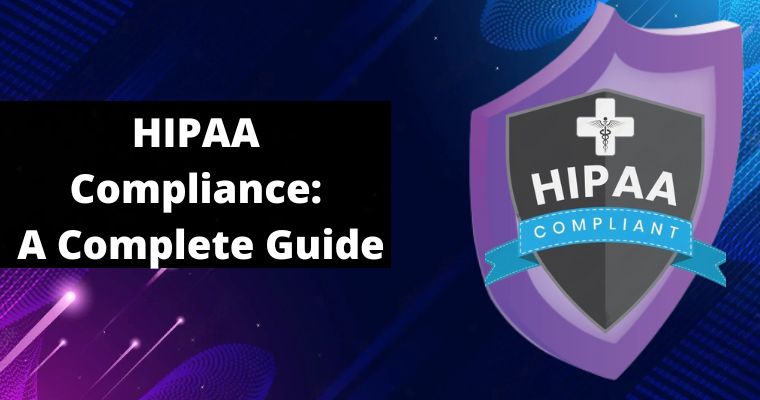Carding is a type of fraud where an unauthorized thief steals someone’s credit card number and then ensures it is working.
They use them to buy prepaid gift cards, and they can also sell the cards or use them to purchase other goods.
In short, carding is something in which a cyber-attacker steals your card information and makes purchases through it.
Now let’s study how you can avoid carding. To avoid this, you should know how it works, so let’s discuss that first.
Table of Contents
So How Does Carding Work?
Carders use different methods to get your credit card details, including phishing attacks and buying stolen payment credit card numbers from the dark web.
After getting the information, they test card numbers to make sure if it is active. The second thing they test the Card for is that it hasn’t been reported stolen.
Want to know how they do this? They do this by making multiple small transactions at various sites with the help of automation.
They use the cards to purchase prepaid cards, mostly stolen gift cards, and then they use the gift cards to purchase goods such as laptops, etc.
Now, let’s come to how you can prevent it.
Obviously, no one wants to become a victim of carding, so here are some methods that you can use to avoid it.
Perform IP Geolocation checks
An IP address tells about the location of an internet user’s computer. The geolocation checks compare the IP address with the billing address that they have entered on the checkout page.
When the location doesn’t match, the user might not be shopping from the same address, which is an indicator of fraud.
A failed IP geolocation doesn’t always mean the transaction is a fraud, as it is possible that the user placed their order while traveling. So keep checking.
Anti-spyware and malware-blocker software
Cyber-attackers who want to steal the credit card credentials through malware first install the infected software in your system and then steal your information.
If you have anti-spyware and malware-blocker software, the attackers can’t install infected software in your system.
Notice the signs of phishing attempts.
If you receive a message from unknown software, don’t click on it as it can be from an attacker who wants to install the malware in your system.
Keep check of all these things, don’t do this kind of act.
Multi-factor authentication
This is the method where the individual has to give more information to do transactions. Normally, you just need to enter a username and password, and then you can easily make a transaction.
For example;
You want to make any purchase, and you have entered your username and password to do it successfully, but here, the merchant might send you a code via messages, and you need to enter it to make the transaction successfully.
In this case, If someone has stolen your credit card details, the chances are high that he won’t be able to make the transaction successfully because he doesn’t have the code.
CAPTCHA
A CAPTCHA is something that tests whether you are a human or not. Here, you have to read and type out a block of distorted texts as these make sure that you are a human.
There are many carders who test hundreds of cards by using automated bots, so websites that use CAPTCHA are less prone to these kinds of carders.
For instance;
You often have to fill in a captcha when you log in to some websites; this is because the websites don’t want any bots to enter their systems.
Address verification system
Many merchants use this way to prevent carding on card-not-present transactions. Here the cardholder provides their Card’s billing address.
The AVS compares the address you just entered with the card issuer’s system to verify whether your submitted information is true.
The transaction will be declined if someone fails this test.
It’s logical when cyber-attackers steal your credit card number; they might not know your billing address. So the chances are high that you won’t face carding if you do this.
Common AVS responses are as follows:
- Y – a full match
- A – only the address matches
- Z – only zip code is matching
- N – nothing is matching.
Card verification value
This is another method that helps to prevent carding. Here the cardholder needs to enter their cards’ CVV when they checkout.
CVV is a three or four digits code listed on the back of your credit card. This proves that the shopper has his physical Card, not only the card number they might get from the dark web.
If someone purchases your card number from the dark web, it’s obvious that they won’t have your CVV because it is present on the back of your Card.
And when they are asked CVV, they will fail to give the right information, and the transaction will be declined.
Velocity checks
It is the number or speed at which the transaction has been made at a particular time. Merchants use this system to identify the checkout process’s irregular patterns that indicate fraud activity.
For instance:
There are instances when someone makes several purchases within seconds or minutes of the previous transactions. It is unusual ..Right?? So if the merchant identifies this, he will decline transactions.
This unusual pattern is also seen when a robot tests a stolen card number.
So velocity checks are a great way to avoid fraud activity.
3D-secure
3 domain secure implements a technology that shifts the burden of fraud prevention away from the merchant and the payment provider.
A cardholder’s transaction and identity are verified through a system that uses a lot of information to determine whether a transaction is fraudulent or valid.
While doing this, it doesn’t compromise the customer’s checkout experience. It keeps the process as smooth and simple as possible.
It works in the background and transfers the data between the online merchant and the credit card provider (the company that has provided the Card to the customer).
The transfer data cover a lot of information, including the customer’s shopping history, as it helps verify the identity, such as the device the customer is using, spending patterns, and a lot more detail.
The more the data is transferred, the more secure the identification will be. It leads to decreased fraud activities and fewer false positives.
Capture
It is a method of taking credit card payments where the Card is first authorized for a transaction, and then the funds are captured later.
It is used in specific situations, like authorizing a customer’s Card for payment up to a certain limit. The exact amount of payment charged is still not fixed.
Once the vendor knows the exact amount, the funds are captured from the customer’s Card up to the set limit.
If you are using this method on your online store, you can take the time to review the transactions during the authorization period.
Don’t capture the funds if you believe you are targeted by carding.
The Card’s bank identification numbers.
The bank identification numbers provide information regarding the type of credit card and the name and location of the issuing bank. It appears in the form of the first six digits of your Card.
Once the BIN identifies the type of Card, you can identify cards that all come from the same source.
This information plays a vital role in detecting carding attempts.
These are the methods that help you in preventing carding.
FAQs
How does carding happen?
Carding is done via various things, including malware, phishing, credit card skimming, carding forums, and bots.
What will happen if someone does carding?
Carding is illegal, so don’t do this, it can land you in jail.
How do carders get caught?
Following are the activities that get carders caught up:
Hacking from home.
Not using anonymizing service.
Hard-coding their IP address in malware.
Bad luck
What piece of information is verified in the carding process?
Some of the common information verified in carding process are: