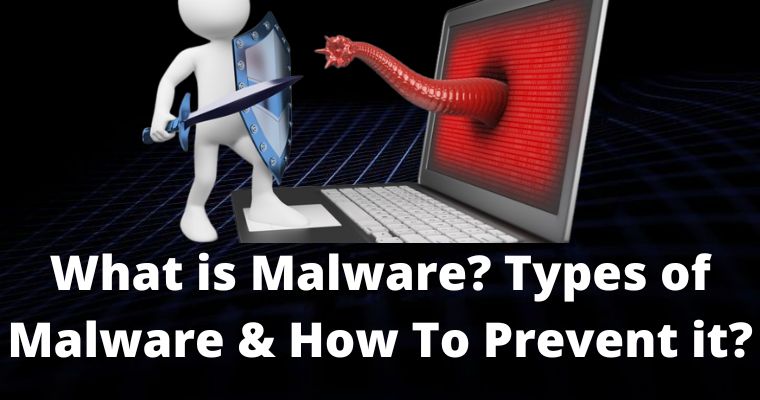Malware is one troubling issue that most of us will likely face. The thing is, it’s not something that was purposely created to target a specific person. This problematic tool may affect anybody, without any restriction.
And once a certain device is indicted with malware, it’ll start causing problems here and there, resulting in multiple losses in technical performance, and also a huge financial loss if the malware starts obtaining the most sensitive data.
In this article, we want to give out some tips to protect against malware. But before we talk a lot deeper about it, let us check what malware is and how it existed in the first place.
Table of Contents
What is a Malware?
Any internet-connected device is always prone to cybersecurity risks. Malware and viruses have a lot of variants. Whether when browsing or simply playing an online game, the risk of your personal account getting hacked is still there.
Malware, also identified as Malicious Software, is a set of malicious software designed to cause harm to a computer system & other software installed in a computer system.
Malware has actually been around since the 1970s. And the threat to organizations has remained since the Creeper virus first emerged.
Malware can be a file or code that is transferred to a computer system through a network. The penetration of malware into a computer system leads to a decline in the performance of that system as well as several error messages can be seen in the computer system.
It is liable for hindering your enjoyment of computing & surfing the web. If your computer or laptop has become extremely slow, it could be generally due to malware infection.
It is used to steal or spy on your bank account & credit card details. In other words, it disrupts life & causes financial loss in a big way.
Malware is not like faulty software, which is legitimate software that has harmful bugs or errors that were not fixed before the software was released.
You should also check the emails coming in, and see whether they are coming from the contact you know or not.
Sometimes, hackers also use a method called phishing that uses email as a medium. You can also use an antivirus that works by applying an additional layer of protection for you.
The malware-sharing through phishing may be a dangerous act done by hackers. Although the system looks so simple, it’s still considered pretty effective. So, if you see anything like this in the future, don’t dare to click the suspicious links.
Some experts estimate that there is more malware being created today than legitimate software which is responsible for increasing the problem like cyber attacks.
What Does Malware Do?
If we talk about what malware can do or how it works, then let us tell you that malware steals user information by infecting networks and devices.
It is designed to cause harm in any way to the devices, networks, or their users. How severe the damage can depend on the type of malware.
In some cases, the effects of malware have been found to be relatively mild and less harmful, and in most cases, it can prove disastrous.
It does not matter which type of malware can harm you because all malware is designed for one task, which is to benefit the developer and harm the user.
What are the Different Types of Malware?
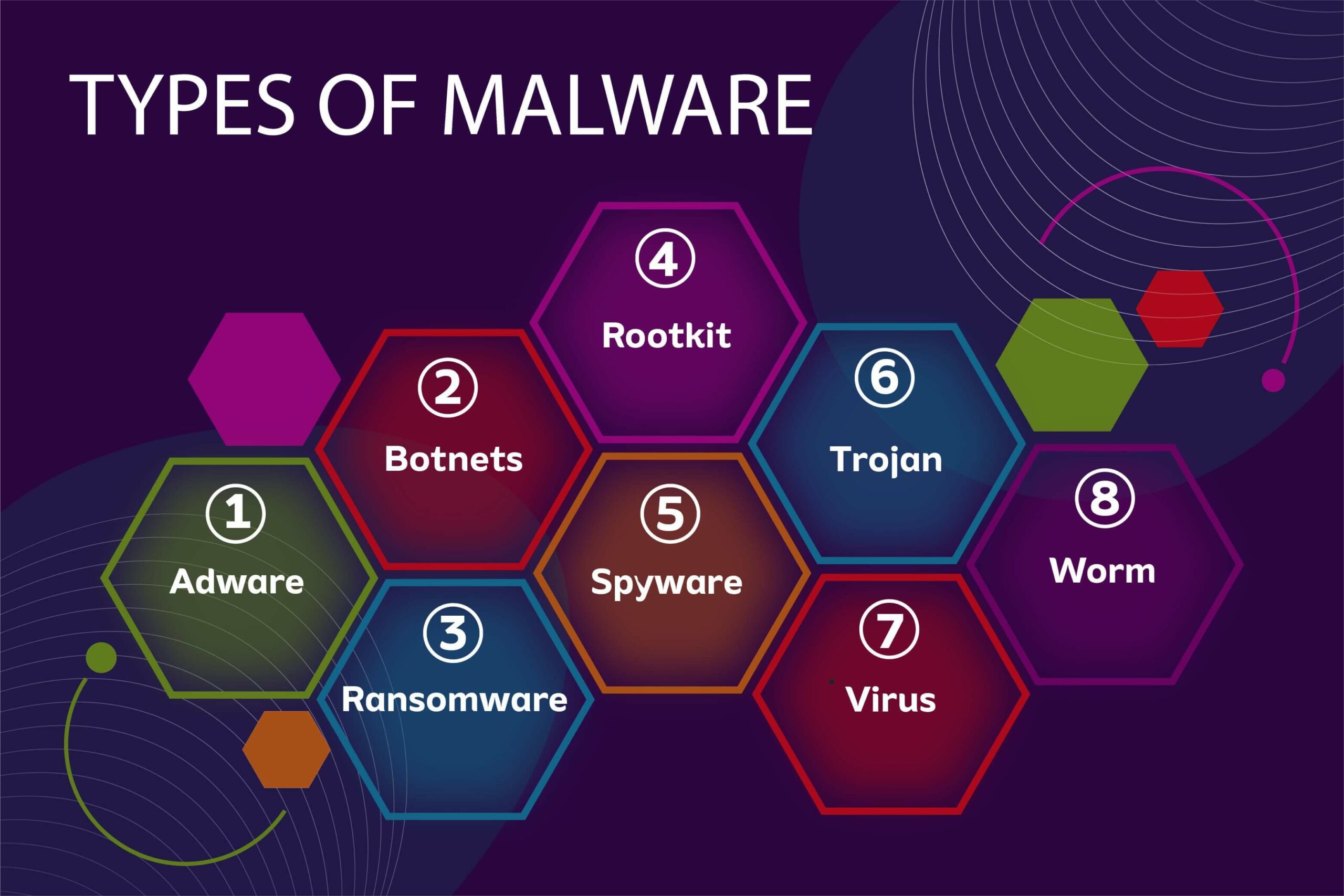
You can find malware variants on the internet, which are the ones we hear about the most. There are also various ways of infection, malware can be spread via attachments in e-mails (phishing), installation of software, or directly attacking the victim’s server.
Here we have given information about some different types of malware as all malware has unique characteristics and features. Types of malware include the following:
Virus
Viruses are recognized to be the most ordinary kind of malware that can execute them. It can spread by infecting other programs or files on your computer and device.
It is mainly used to change the way the computer operates. Viruses can infect documents, script files, web applications, and various other programs.
Worm
A worm is parallel to a virus in that it can replicate itself to contaminate other PC or systems. Other than, a virus, a worm does not have to join an existing program or prompt it to execute.
A virus needs human interference to attach to an attachment, file, or website link, whereas a worm can connect itself and self-propagate.
Trojan Horse
The most ordinary form of malware is a Trojan horse. Attackers mask this malware as something attractive such as a grand offer or gift codes, to penetrate a PC system they otherwise would not have contact with.
A Trojan horse can frequently share similar competencies as other malware, spyware & adware causing huge problems for the user.
A Trojan horse is intended to appear as a genuine software program to get access to a system. Once started following the system, Trojans can execute their nasty functions.
Spyware
Spyware is precisely what you would guess – malware intended to spy on & collect info about the user.
It can be used to track & monitor Internet movement, discover and take out sensitive information, and log keystrokes Spyware gathers data and information on the device of the user, as well as monitor the user’s activity without their awareness.
Ransomware
Ransomware is a kind of malware that can control users from finding a system or data, & even erase or distribute data if a payment is not paid.
It controls a user from access to files through encryption. There is still no assurance that paying the required ransom will reinstate systems or data.
Rootkit
A rootkit gets administrator-level access to the victim’s pc or laptop. Once installed, the program provides hackers root or advantaged access to the system. Rootkits can be injected into apps, hypervisors, kernels, or firmware.
They reach through phishing, wicked attachments, malicious downloads, and compromise shared drives.
Backdoor
A backdoor virus also known as a Remote Access Trojan (RAT) secretly builds a backdoor into an infected PC system.
It enables hackers to access it from a distant location without knowing the user or the system’s safety programs. Worms often install backdoors into infected computers.
Adware
Adware is a kind of malware that automatically delivers an ad to a user to produce revenue for its creator. This can be made through pop-up web advertisements or advertisements embedded in the interface of a program.
Adware is commonly used in combination with spyware. Adware tracks a user’s browser & download record with the intention to show pop-up or banner ads that attract the user into making a purchase.
For instance, a promoter might utilize cookies to track the web pages a client visits to improve target advertising.
Keyloggers
Keyloggers, also known as System Monitors, this dangerous malware is capable of tracking almost everything a user is doing on their computer. This includes emails, open WebPages, programs, and keystrokes.
By the way, there are many legitimate uses of Keyloggers as well; Businesses use them to monitor employee activity. Similarly, carriers use it to monitor their children’s online activity.
However, when it is installed for malicious purposes, it is prepared for the purpose of stealing password data, banking information & other sensitive information. Keyloggers can be inserted into systems through phishing, social engineering, or spiteful downloads.
Bots and Botnets
Bots are infected devices controlled remotely by attackers. They can be used for various malicious purposes, such as launching DDoS attacks, sending spam emails, or spreading malware. A group of coordinated bots is called a botnet.
How To Prevent Malware Attacks on Your PC?
Now, let us talk about the tips. To detect and protect against the dangers, of course, we must be familiar with malware and its types of attacks.In short, Malware is a dangerous tool commonly used for hacking.
Whenever a virus or malware takes over your computer, nothing on your computer is able to function properly. This makes your computer very slow. When you fall prey to the deceptive tricks of such online threats, you are left with few options.
Be it software or hardware, everything seems vulnerable to viruses. The extent of the damage can be so high that it can hijack your privacy and security, besides ruining your OS and other significant applications and software.
So now we are going to tell you how you can save yourself from such serious problems or uncertain attacks. If you want to protect yourself from these threats by keeping your data safe, then you must take proactive steps and smart use of security tips.
Access the Internet Using Safer Networks
As an option, but an effective one, you can solve this by using a safer connection for your device. And the easiest possible method is by using the VPN. Yes, you can use premium services, like Express VPN, for example.
ExpressVPN might speak more than volumes to you, which may show its true value. So check it now, and feel the experience yourself!
However, a threat to a computer is not only a danger originating from the network but also a physical hazard. That’s why we also include some of the dangers that could threaten your computer.
Install Strong Security Software & Activate the Firewall
Antivirus and firewall are the main strongholds of your computer device system. We know that most people would use Windows. And for that, you can always rely on the default security feature, Windows Defender.
Well, many users turn off this feature, especially when installing an application (pirated). In fact, this then actually opens a big door for hackers to attack you, you know.
So, do what you must do with it. Turn the Windows Defender On, and update it as soon as the patch for it comes. You can also add more safety by installing the premium antivirus which may work in harmony with the Windows Defender.
The primary step towards making sure your strong PC security is to set up antivirus software of excellent status. Having a superior antivirus program on your computer, you get consistent safety from spyware.
High-quality premium security programs are equipped with significant security mechanisms such as included antivirus, anti-spyware, anti-spam, firewall, anti-phishing & data backup technologies. All these components work in tandem to stop advanced and complicated online threats.
If you are having an effectual antivirus program on your PC, you can go ahead to scan disks, email add-ons, downloaded files & other documents that are produced using word processing & excel worksheet programs.
In general, the function of a firewall is to block all connections that are less secure, monitor bandwidth, and block content that you don’t want.
Go for a secured Internet Service Provider (ISP)
You must always select a secure ISP after ensuring that the service supplier sticks to effective anti-spam & anti-phishing security protocols. If you are not conscious of such service providers then you can go to the internet and discover the list of top-secured ISPs in your city or nation.
Automatic Windows updates Should Be enabled
You must preferably keep automatic updates enabled on your PC & make it a routine of downloading all applicable Microsoft Windows updates frequently & keep your OS constantly updated and all set to counter safety threats.
These updates contain safety updates that patch the OS against recognized security vulnerabilities. If your PC is patched against such safety threats & installed with a firewall then your PC will be guarded against Trojan & spyware installation.
Deal with caution while opening attachments
This is one of the basic rules of safe web browsing and confirms PC safety. You must always exercise caution while opening attachments.
You must also configure your antivirus program to routinely scan all email and immediate message attachments to stop some security failures.
You are also recommended to make sure that your email doesn’t open attachments routinely or render graphics.
Furthermore, you also need to ensure that the preview pane is turned off. Make it a thumb rule not to open unwanted emails, messages, or attachments, particularly those that are coming from weird sources.
Be careful while using smartphones/tablets, cell phones, & Wi-Fi devices
You have to be cautious while using devices like smartphones/tablets or Wi-Fi-enabled devices because most of the time viruses creep into your PC via e-mail/flash message attachments that are downloaded from the web or uploaded beside other data that are resourced from a desktop.
These days, we frequently come across the event of viruses & mobile phishing attacks.
Even though these attacks are in the decisive stage now, they are expected to turn out to be more ordinary as more & more people are currently accessing mobile multimedia services & Internet content right from their mobile.
So the most excellent method to prevent such smart threats is to be practical and cautious.
Back up the files on your computer
Some types of malware can delete or damage data on a computer. Guarding against possible data damage or loss is easier and cheaper than trying to recover data after being attacked by malware.
There are two options you may consider here: external physical drive or Cloud storage. Pick one you’d like the best.
Avoid clicking random links
Most malware gets onto your computer because you click on a hyperlink that downloads malware onto your computer.
These hyperlinks are often disguised as something harmless. If you are wary of suspicious hyperlinks, then you can avoid them. Below are some examples of suspicious hyperlinks that contain malware.
Never visit suspicious websites
If you have doubts about a website or file downloading, then investigate it before accessing it. It is good for you to be suspicious when you access an unfamiliar website. If you find it difficult to notice which ones are suspicious, we’ll help you out.
The suspicious websites are usually tied to illegal activities, like illegal streaming, for example. That’s the reason why you will always see a lot of ads that will send you to different pages each time you want to close them.
Remember that malvertising, or malware advertising, exists, so always be careful about it.