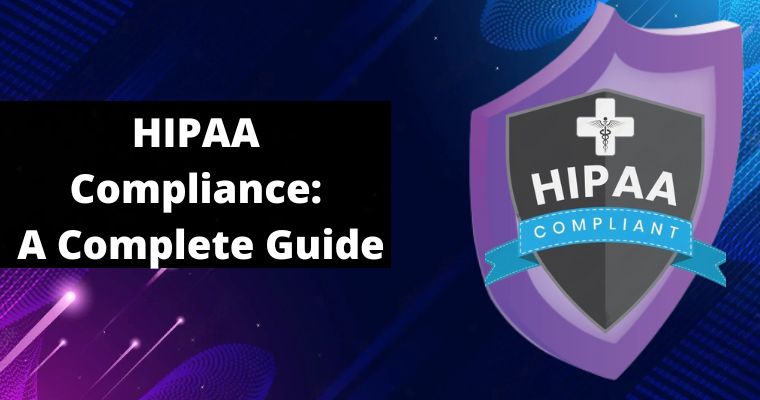Many people consider malware and viruses the same thing and use these terms interchangeably. Thus, it becomes important to know the difference between the two terms because they are not the same. Continue reading-
Malware is malicious software that infects the host computer, whereas a virus is a type of malware that infects files. After infecting, it spreads through the device.
Malware and virus are like a house and a room within it. House is malware, and the virus is the room within it. All viruses are malware, but not all malware are viruses.
Table of Contents
The Difference Between Malware and Viruses
Understanding the difference between both terms is necessary to identify the attacks and how you can resolve them. So here are the differences-
Attack Type
Malware is a broad category of cyber-attacks. It includes various subcategories, including worms, spyware, viruses, Trojans, and many more.
Viruses are of many types, but all of them spread through the self-replication method.
Method of Infection
Malware cyber-attacks are commenced through phishing or social engineering techniques.
Viruses spread through web applications, software, and email. They can also be transmitted through infected websites, downloads, and storage devices.
Attack Operations
The malware works in different ways. But most of them begin by securing continuing access to a system. This is done so that adversaries can slip into the network whenever they want.
It takes control of the system, intending to communicate back to its sender. The information it communicates can be anything, including sensitive data, images from the device, and many more things.
Whereas, viruses are dormant, which means that they can’t steal your data until you activate them.
The victim activates them by opening an infected application or downloading a corrupt file. They can also activate them by clicking on an infected link.
After activating, the virus will do the tasks that it is designed to do, including deleting files, encrypting data, etc.
So, in short, viruses don’t work until the victim activates them.
Attack Outcomes
The malware attack outcomes depend on the type of cyber-attack. Like in some cases, hackers attack your system with ransomware, whereas in others, there is no purpose other than disrupting the operations of any company and many more.
So, the outcome of a malware attack depends on the intention of the attack.
Although, in virus attacks, the attacker’s goal is to damage the victim’s device. The cyber-attacker does not profit until the virus is a part of a broader malware attack.
Types
There are various types of malware like spyware, adware, and many more. Some of them are-
Ransomware
It is software that uses encryption to disable the target’s access to his data until a ransom is paid to the attacker. But there is no guarantee that payment will provide the decryption key.
Fileless malware
It doesn’t install anything new; it just makes changes to the existing files native to the operating system.
Antivirus software can’t catch it because the operating system recognizes the exited files as legitimate.
These attacks are more successful than traditional malware attacks.
Spyware
It collects the victim’s information with their consent. This information can be passwords, payment information, etc.
It can be operated not only on a desktop but also on a mobile phone.
Adware
It tracks the victim’s surfing activities to determine the ads to show them.
It is a danger to the victim’s privacy.
Trojan
It is software that can take control of the victim’s system once downloaded.
It can hide in games, apps, or even in attachments, including emails.
Worms
It identifies vulnerabilities in the operating system to install themselves into the network.
Rootkits
It is software that gives the remote control of the victim’s device to the cyber-attacker with full administrative privileges.
Various Types of Viruses
File virus
It infects the system by adding itself at the end of the file.
Boot sector virus
It is also known as a memory virus that infects the system’s boot sector. It executes every time the system is booted and before the operating system is loaded.
These don’t infect any files.
Macro virus
These are written in a high-level language, so they are triggered when any program that is capable of executing a macro virus is run.
These can be contained in spreadsheet files and many other things.
Polymorphic virus
To avoid detection by antivirus, it changes each time it is installed. The functions of this virus remain the same, but its signature changes each time.
Encrypted virus
This virus exists in encrypted form to protect its detection from antivirus.
Multipartite virus
It can infect multiple system parts like a sector, memory, files, etc.
Preventions
Anti-malware Software is used to prevent malware attacks, whereas antivirus is used to remove viruses from a system.
If your system is infected With malware, it might–
- Remove data like payment details, etc.
- Overpower its presence over the victim’s system.
If your system is infected With a virus, it may-
- The decreased processing speed of the system.
- Pop-ups start to appear on the screen ( in excess).
- Important data is reset.
Conclusion
Malware and virus are separate terms, meaning their meaning is also different. A virus is a part of the malware, affecting the system differently. So it is important to understand the differences between the terms.
Frequently Asked Questions
Are all malware viruses?
A virus is a part of the malware, so you can say all viruses are malware. But all malware are not viruses.
What are the top computer viruses?
Here are the top eight computer viruses-
Klez
ILOVEYOU.
WannaCry
Zeus
Code Red
Slammer
CryptoLocker
Sasser
Are malware and viruses the same thing?
No, these are not the same thing. Malware is software that infects the host computer, whereas viruses attach themselves to the file to get into a computer. Viruses can only be activated if someone activates them.
Can antivirus remove malware from your system?
Yes, the antivirus can remove malware from any system, even if it is designed to remove viruses.