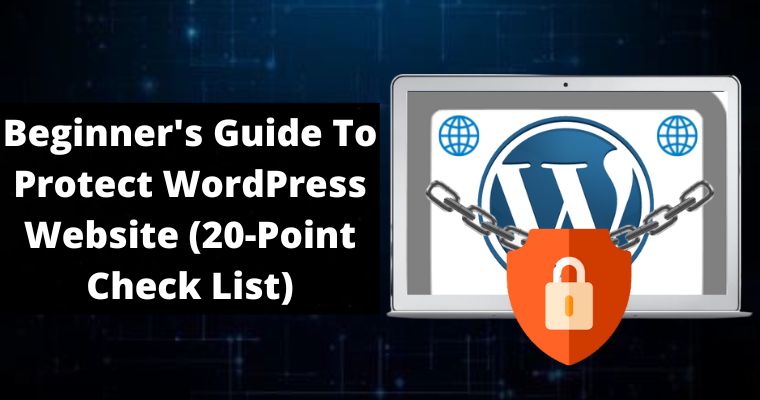Website owners and businesses make lots of efforts and always try doing something to make their sites beautiful and secure. They always work hard to defend their site from any kind of cyber attack and hackers.
Undoubtedly, having your site attacked is the most horrible thing that can occur to an industrialist. In such a case, you look for host support. But they are not constantly available to save you.
Making and running your WordPress website is simpler said than done. You need to spend a decent amount of time, effort, and funds.
What’s more disturbing is that the time you launch your website, it gets exposed to a number of random attacks carried out with wicked intent. That’s how the internet works.
But, this shouldn’t deter you from launching your site on the internet. In fact, if you consistently follow the best practices given in this educational piece, you can stop hackers from attacking your WordPress-powered website. Let’s look at them.
Table of Contents
20 Point WordPress Security Checklist For 2025
- Redirect to HTTPS and install SSL certificate
- Setup a firewall using a Cloudflare/Wordfence Plugin
- Secure your login procedures
- Use secure WordPress hosting
- Consider using WordPress Monitoring Services
- Disable your xmlrpc.php file
- Update your WordPress Website to the latest version available
- Update your WordPress site’s PHP version
- Install more than one security plugins
- Limit WordPress user permissions
- Delete your default WordPress admin account
- Use a best-secured WordPress theme
- User activity tracking and log
- Back up your website periodically using manual or automatic backup plugins
- Change the default login URL of the WordPress website
- Hide your WordPress version (Number)
- Filter out special characters from user input
- Conduct regular WordPress security scans to test vulnerabilities
- Change your database file prefix
- Disable file editing in the WordPress dashboard

WordPress Security Best Practices For Beginners
Always Consider Investing in Secure Web Hosting
You might not be conscious that over 50% of WordPress websites were hacked last year due to security weaknesses in the hosting server. In fact, a large sum of websites getting hacked every year is attributable to hosting vulnerabilities.
From this, it is obvious that you must never be drawn toward hosting companies that tempt you with their low-cost plans.
In fact, when you are confident that your website is in safe hands, it is prudent to spend a few extra bucks out of your pocket to get the peace you will find. When looking for a hosting service supplier, always go with one that offers:
- DDoS protection
- Server-level firewalls
- Backups Support
- Real-time Malware scanning
- 24/7 support
Besides this, you must also ensure that you don’t go for shared hosting plans. The motive being is they not only pose a safety threat but also hampers the performance of your website, mainly loading speed. Instead, you must consider a dedicated hosting plan.
Always Update Your WordPress To Latest Version
It is of most significance that you update to the latest version of WordPress. Security patches are normally accessible in these newest updated versions. One-click update in the admin area is the easiest way for beginners.
Though each of these vulnerabilities cannot be exploited time & time again, it is however significant to have these errors rectified.
Note that if you have made any modifications to your core files/folders then those changes will be lost forever, so make sure to backup your WordPress website before updating.
Always Try To Protect Your WordPress Site Admin area
Access to the admin panel of your WordPress website must preferably be restricted only to those persons who really need to use it.
If front-end content creation & registration are not supported through your website, then there is no way your guests can access the wp-login.php file or /wp-admin/ folder.
The most excellent thing to be done is to get the home IP address & add them to the .htaccess file of your WordPress admin folder. You will come across something like xx.xxx.xxx.xxx which must be replaced with the IP address.
Always Remember don’t Set Your Username To “admin”
It is a very ordinary practice among WordPress site owners to have their username set to “admin.” A lot of unnecessary brute-force attacks can be effortlessly blocked if you give a strong and different username to your admin panel account.
While setting up a new WordPress website, the installation procedure will ask you for a new username. For existing users, there are some steps to be followed to change the name, details of which can be found on many tutorials available over the internet.
Encrypt Significant Data with Security Keys
WordPress security keys are there to protect the information stored in your visitor’s cookies. However, you may notice that those keys are not included by default during your installation.
You’ll need to look at the wp-config.php file in your own installation to verify that your keys are loaded. If you are unable to find this file, then let me tell you that it will be easily found in the root file of your website.
Your WordPress Site Must Have a High Password Capacity
This might come as a blow for you but there are countless people who set passwords such as “123456” or “password” for their accounts belonging to WordPress.
It goes without saying that it is extremely easy to guess such “poor” passwords & they usually appear at the top position of some dictionary that deals with cyber attacks.
An excellent tip would be using a whole sentence that is sensible to you but not to others, and something you can keep in mind with ease. It is a much improved and “stronger” option than single passwords.
Make Sure You Are Working With Malware & Virus-Free Computer
If you are working with a PC or laptop that is compromised by malicious software or virus, it can provide access to a possible hacker as they will get hold of your login details.
As a result, they will get a valid login to your website & bypass all and every security measure that you might have ever taken.
This is why it is significant to have an up-to-date anti-virus program and make sure the entire security measures of all computers you use for gaining access to the advanced levels of your WordPress website.
Set Limit of Login Attempts
One more simple yet powerful way to defend your WordPress-powered website from brute force attackers is to set the limit of failed login attempts.
By default, WordPress let users make several attempts to log in to your website, but, this makes it simpler for hackers to try diverse password combinations and get access to your website within a few minutes.
But, if you set a predefined limit for wrongly entered passwords, you can effortlessly restrict them from brute force attacks. If you don’t recognize how to define login attempts, you might seek help from an expert.
Besides this, it is also considered sensible to permanently block the IPs of the perpetrators, monitor illegal logins, and occasionally change your passwords to defend your website.
Keep a Close Watch on Plugins & Themes
As a law of thumb, you must avoid using free themes or plugins on your WordPress website. But, if you are on a budget and can’t afford to purchase premium themes or plugins, in such circumstances it’s wise to apply only themes or plugins made by trusted sources.
Moreover, you must update your themes & plugins regularly to keep away from security vulnerabilities and bugs. You might not recognize that free plugins and themes are laden with security vulnerabilities making it simpler for hackers to attack a website.
According to a report, it has been found that about 56 percent of websites get hacked simply because their themes and plugins are not updated from time to time.
Always Disallow File Editing
If a user has administrator access to your WordPress dashboard they can change and create any files that are part of your WordPress directory.
This includes all plugins and themes. If you prohibit file editing, no one will be able to change any of the files – even if a hacker gets admin access to your WordPress dashboard.
Disable Directory Listing with .htaccess
If you make a new directory as part of your WordPress site and do not put an index.html file in it, you might be surprised to find that your guests can get a full directory listing of the whole thing that’s in that directory.
For instance, if you make a directory called “data”, you can see the whole thing in that directory just by typing http://www.example.com/data/ in your browser. No password or something is required.
Everyday Backup
If you want to protect your WordPress website from dangerous attacks and keep your data safe, then you have to have a daily backup for which either set up a backup plugin that makes a daily backup of all your WP files and database, or you can choose a plan for daily backup from your hosting provider.
Customize Login URL
As you must be aware that almost all WordPress websites have the same type of login URL, which is your main URL followed by /wp-admin.
That is why all the hackers know this very well and through this, they try to attack your WordPress website. To avoid this situation, use a custom URL. You can choose your login URL according to you
Always Enable 2-Factor Authentication (2FA)
These days, sites use multi-stage authentication for login, which needs a blend of ways to input login credentials to diverse services. The most ordinary is validation through a disposable set or string of numbers.
Last But Not Least Malware Scan
If attackers effectively plant malware on your WordPress website, it has the possibility to do huge damage. Even worse, they will then have access to all the responsive data on your website & can infect all of your site’s visitors.
This will be an even higher safety issue, as you are currently an attack vector for further websites.
The most excellent method to defend against viruses is to install a WordPress security suite like WordFence or Sucuri that will scan your site routinely for malware, backdoors, or some form of malicious code.
Final Thoughts
As you all must be aware that WordPress is the most loved content management system which is why it has always been a coveted target for hackers and hackers find new techniques to tamper with it.
But, now you don’t have to worry at all because, through the above information given by us, you can make your WordPress website completely secure and become a successful businessman and website owner.